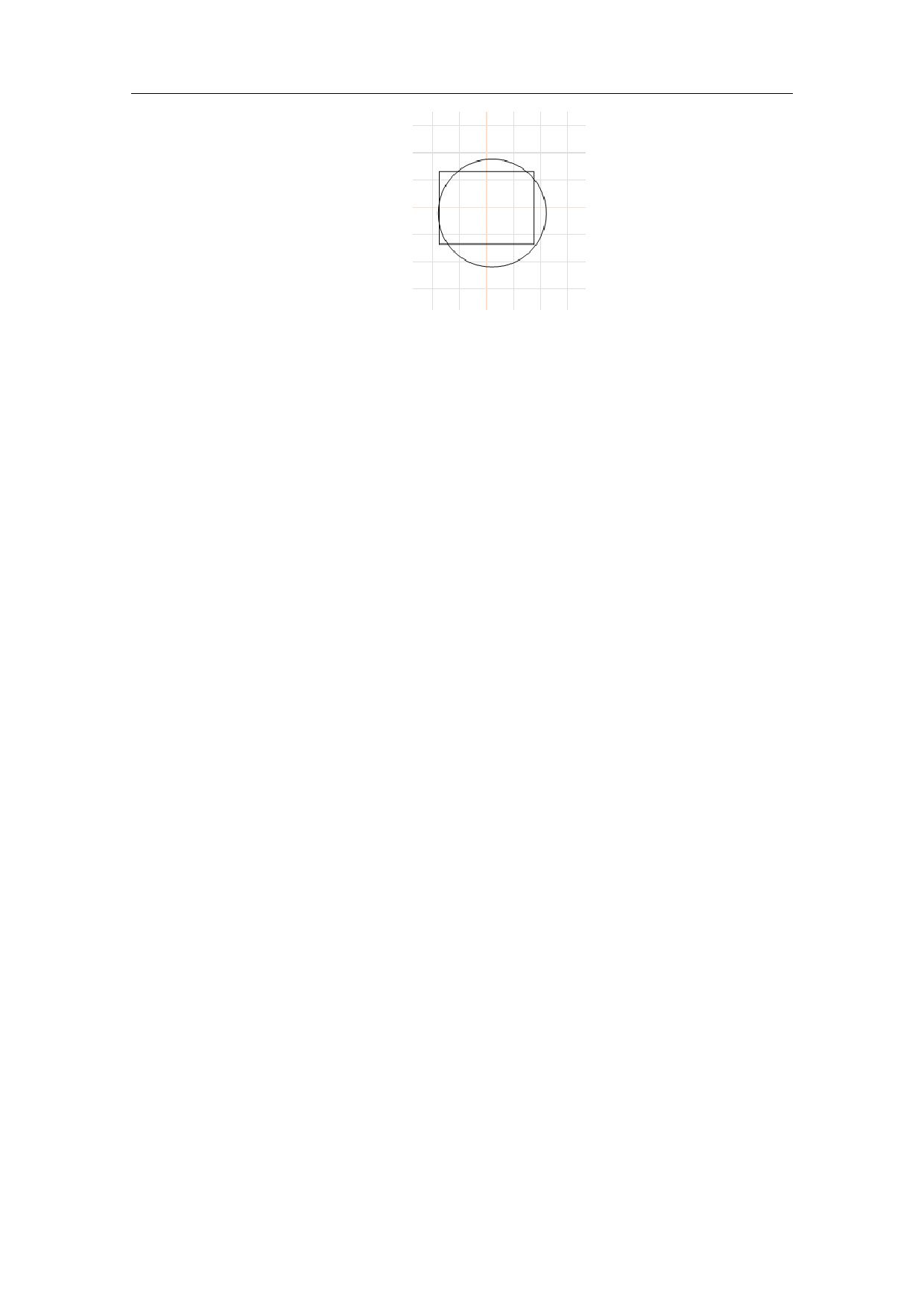
Fig.2-14 Copy the graph from the graph library
Common Graph Library
Graph Library Name
Image Preview
:
Tip: Hold down the left mouse button to select the desired graphs and drag
them to move to the workspace
Common Graphs
New Graph Library
OK
Cancel
New Graph Library
Delete Graph Library
Insert Image
Delete Image
2.8.Recent File List
Below “System Parameter”, a list is displayed to show the files recently
opened by the user. If the user has never opened/saved any “.orz” file, such a
list will not appear.
2.9.Exit (X)
It is used for exiting the software. If any file is not saved, the system will
ask you whether to save it.
It is used for exiting the SeaThinking simplified version software. If any file
30 / 217



































































































