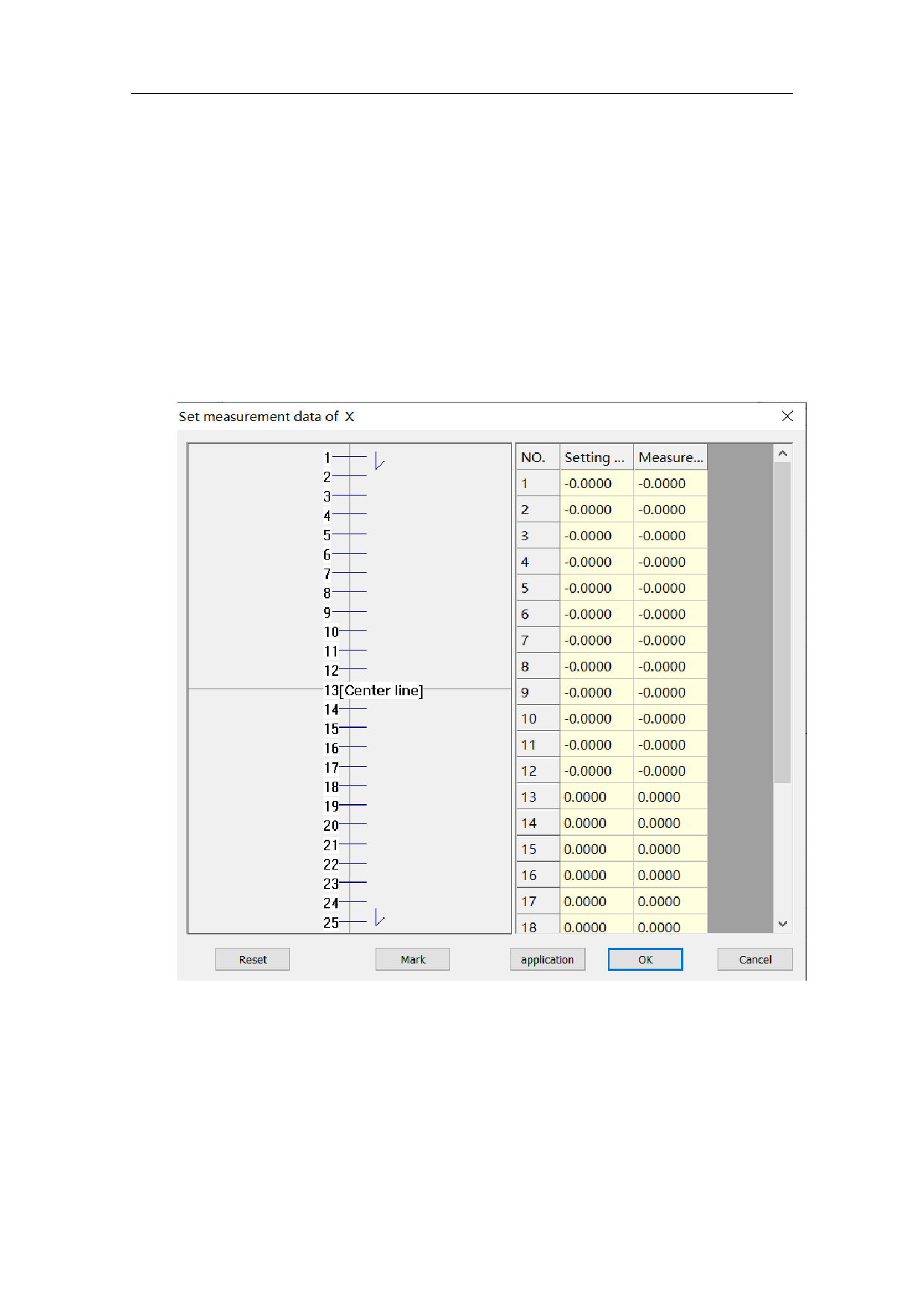
Step 1, click "Mark X Scale Line", the program marks the short line from
short to long along the X-axis direction.
,“X”,。
Step 2, click “Set X Scale Parameter” to enter the scale value setting
interface.
Set Measurement Data
Setting Value
Marking Value
[] [Center Line]
OK
206 / 217



































































































