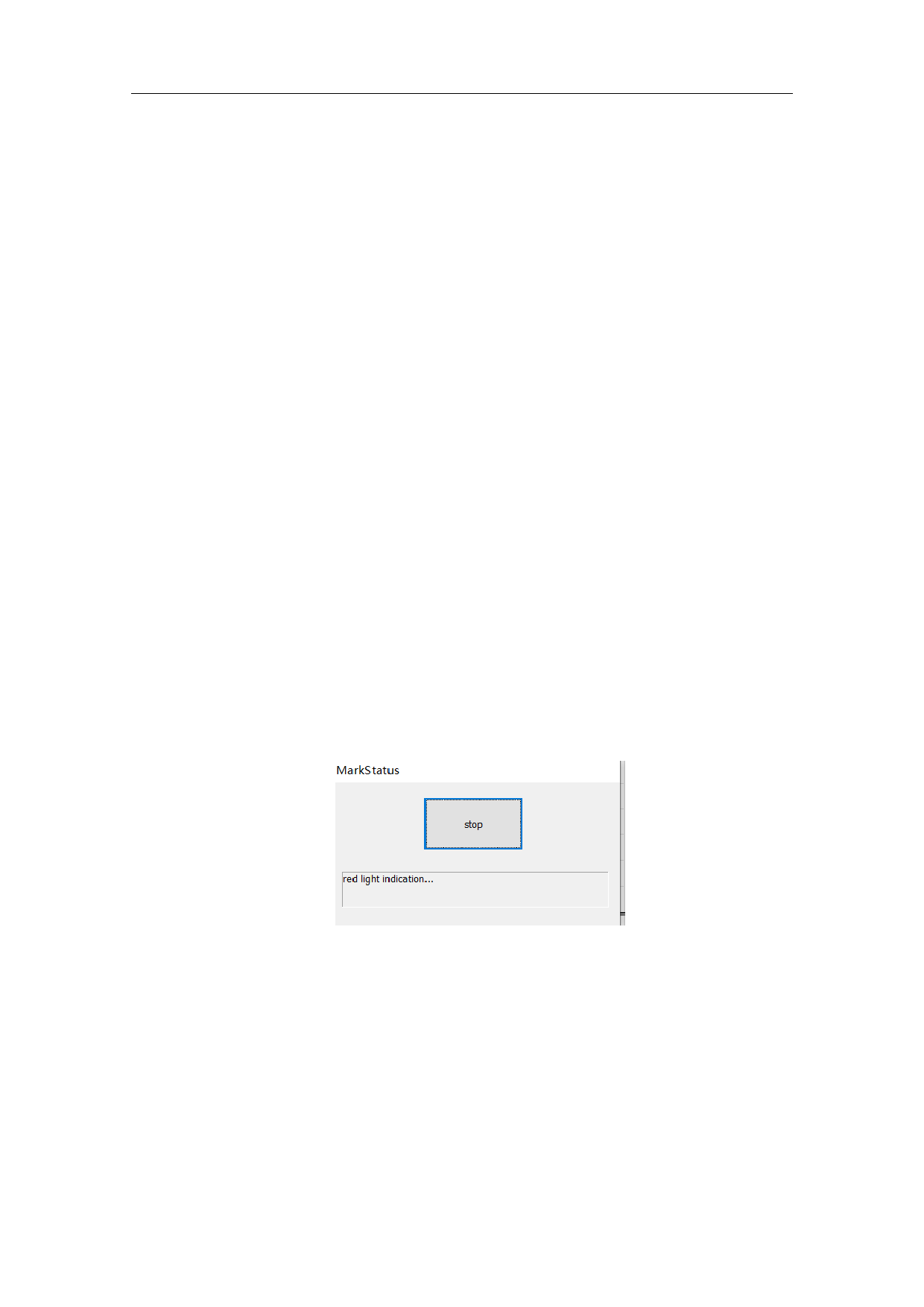
Mark Selected: Only those selected objects would be marked.
Part: It indicates the total quantity of parts which have been marked.
Enable display outline: Check this function to display the outline of the figure
when displaying red light.
Total Number: It indicates the total parts to be marked, which is ineffective
under the mode of Continuous Marking. If the total part number is more than 1,
the marking operation will not stop until the number of parts marked is equal to
the total part number.
R: Marking parts reset.
Parameter: It is used for equipment setting.
:。
Download to Board: Download the current data to the board cache to start
offline marking mode.
Enable Continuous Red Light Marking Mode: After selecting this function,
returning to the software interface and clicking “Marking”, a dialog box as
shown in Fig. 9-14 will appear. It will appear after each marking and red light
preview will always exist.
Marking
Red Light Indicating
Fig.9-14 Continuous Red Light Marking Mode
181 / 217



































































































