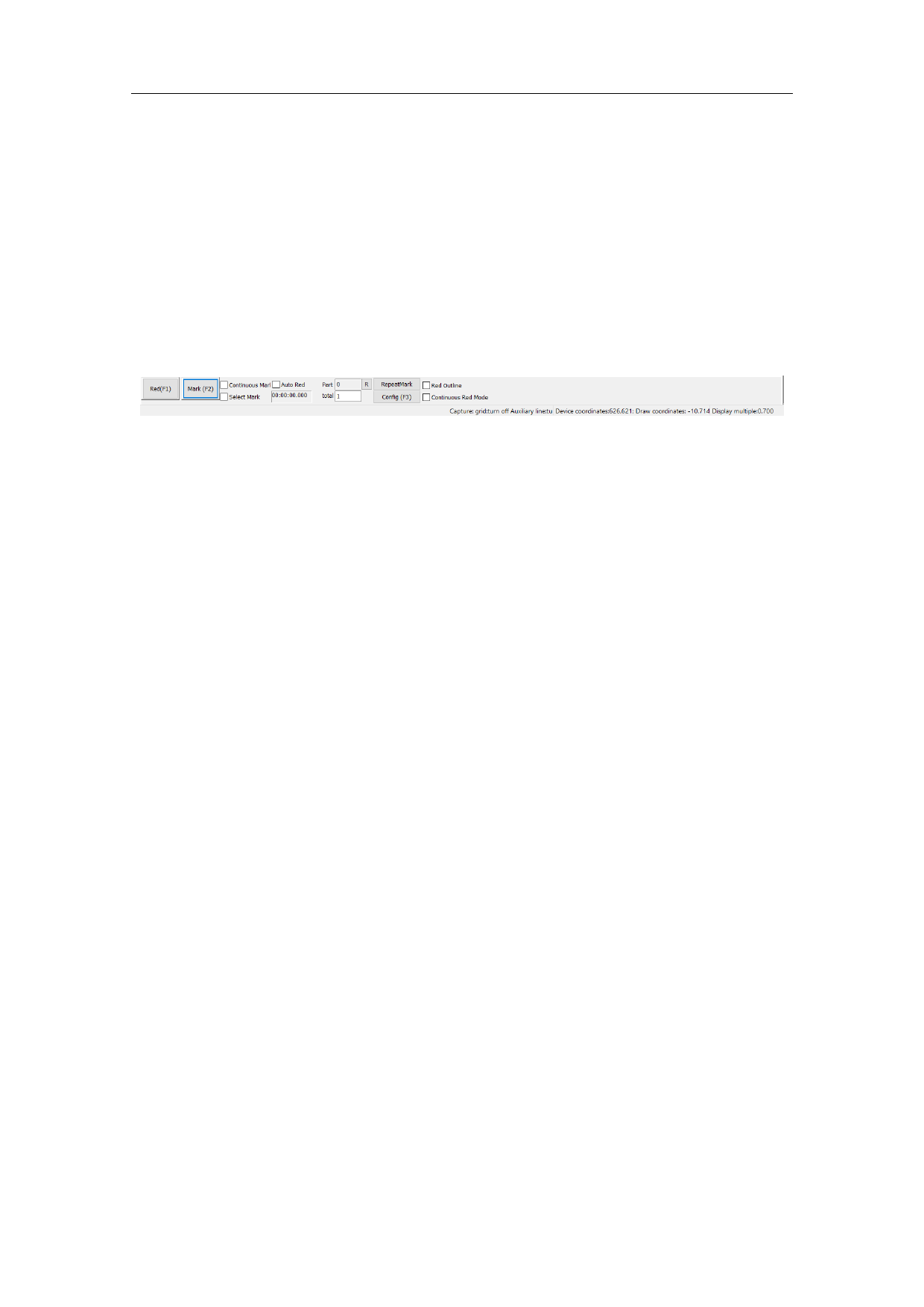
? Do you start marking?
OK
Cancel
Figure.9-12 Start Marking Dialog
9.1.3.Mark
The Marking dialog box is at the bottom of the SeaCAD interface, as shown in
Fig.9-13.
Red Light
Marking
Continuous Processing
Part
Selective Processing
Total Number
Download to Board
Parameter
Auto Red Light
Red Light Display Outline
Continuous Red Light Mode
Fig.9-13 Marking Dialog
Red Light: This item is used to mark the frame of the object without laser
output and indicate the marking area so that users are convenient to orient the
workpiece. This function is available in those laser machines which have red
guide light. Key “F1” is the shortcut key of this function.
Mark: To execute marking. Key “F2” is the shortcut key of this function.
Continuous: Mark the current object repeatedly without stop.
180 / 217



































































































