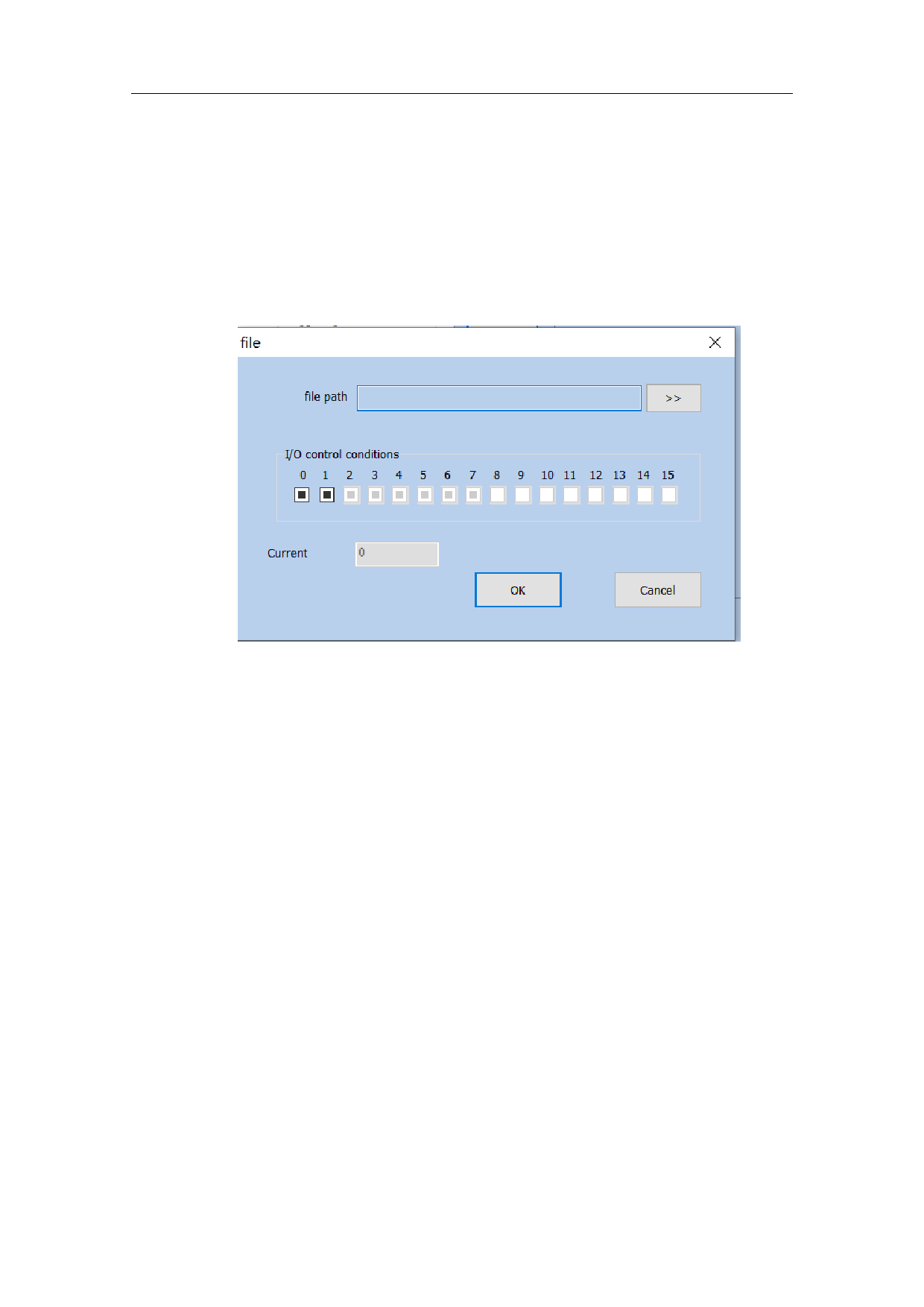
Marking
Exit
8.6.1. File Manage
⚫ Add: Add .orz files. The dialog box pops up as Figure 8-38 after click “add”
button. Setting I/O control conditional for files, and automatically mark files
when board accept the IO signal in mark status.
Fig.8-11 File Menu
File
File Name
I/O I/O Control Condition
Current Marking
OK
Close
Gray:Gray means not used
Blank:Blank means low level
Black Hook:Black Hook means high level.
⚫ Delete: delete files.
⚫ Prev Next "Move up", "move down": change the order of files.
⚫ Modify: change file selected and IO control conditional
155 / 217



































































































