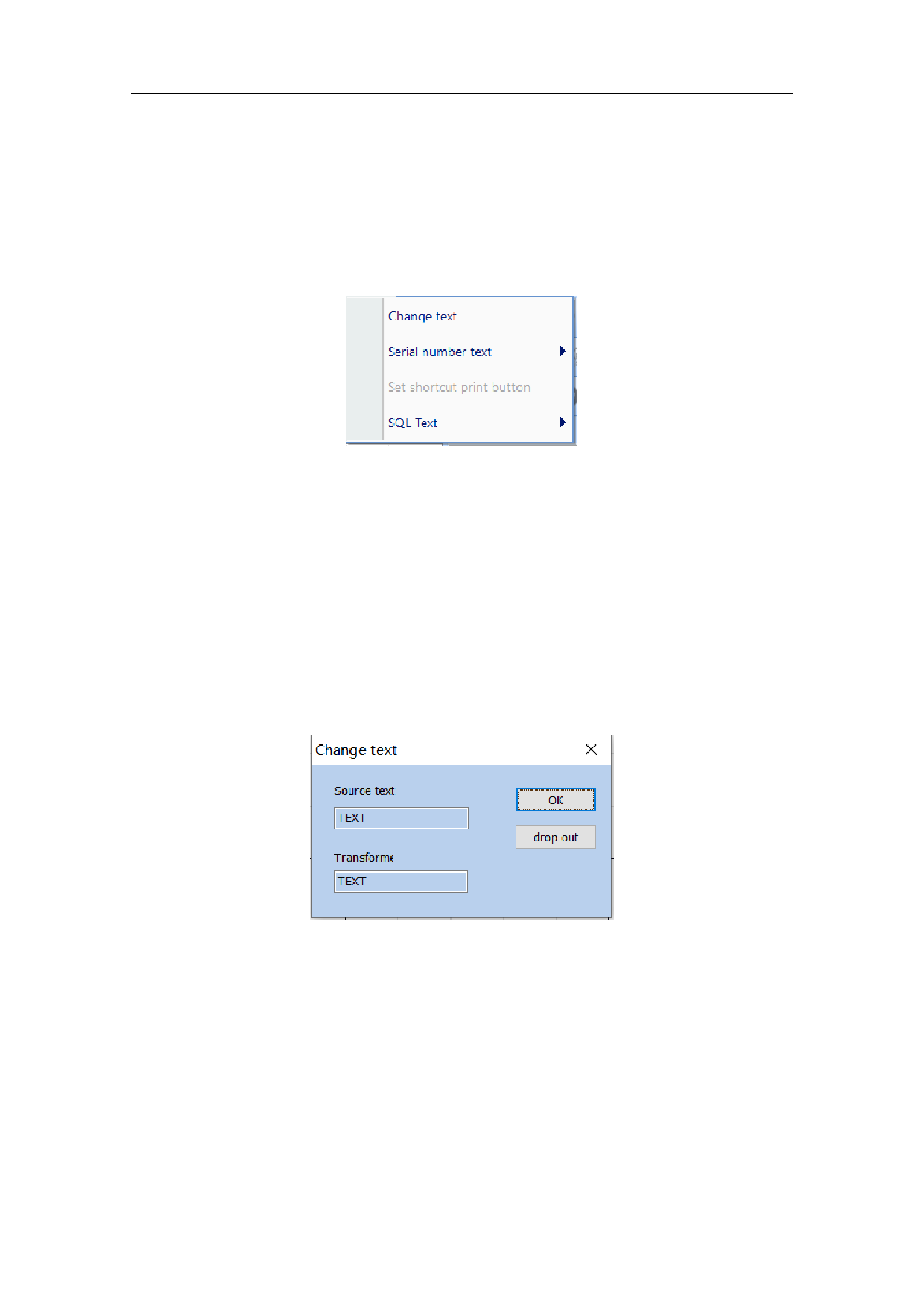
7. Special
SeaCad , 7-1 。
Various options of the special menu in SeaCad software are shown in
Figure 7-1.
Change Text
Serial Number Text
Set Quick Print Button
SQL SQL Database Text
7.1. Change Text
Fig.7-1 Special
Click change text, follow dialog window will pop-up, as shown in Fig. 7-2.
Figure 7-2 Change Text
The content under ‘text’ is to be replaced, the content under ‘change to’ is that
after replace.
Change Text
Source Text
Transformed
OK
139 / 217



































































































