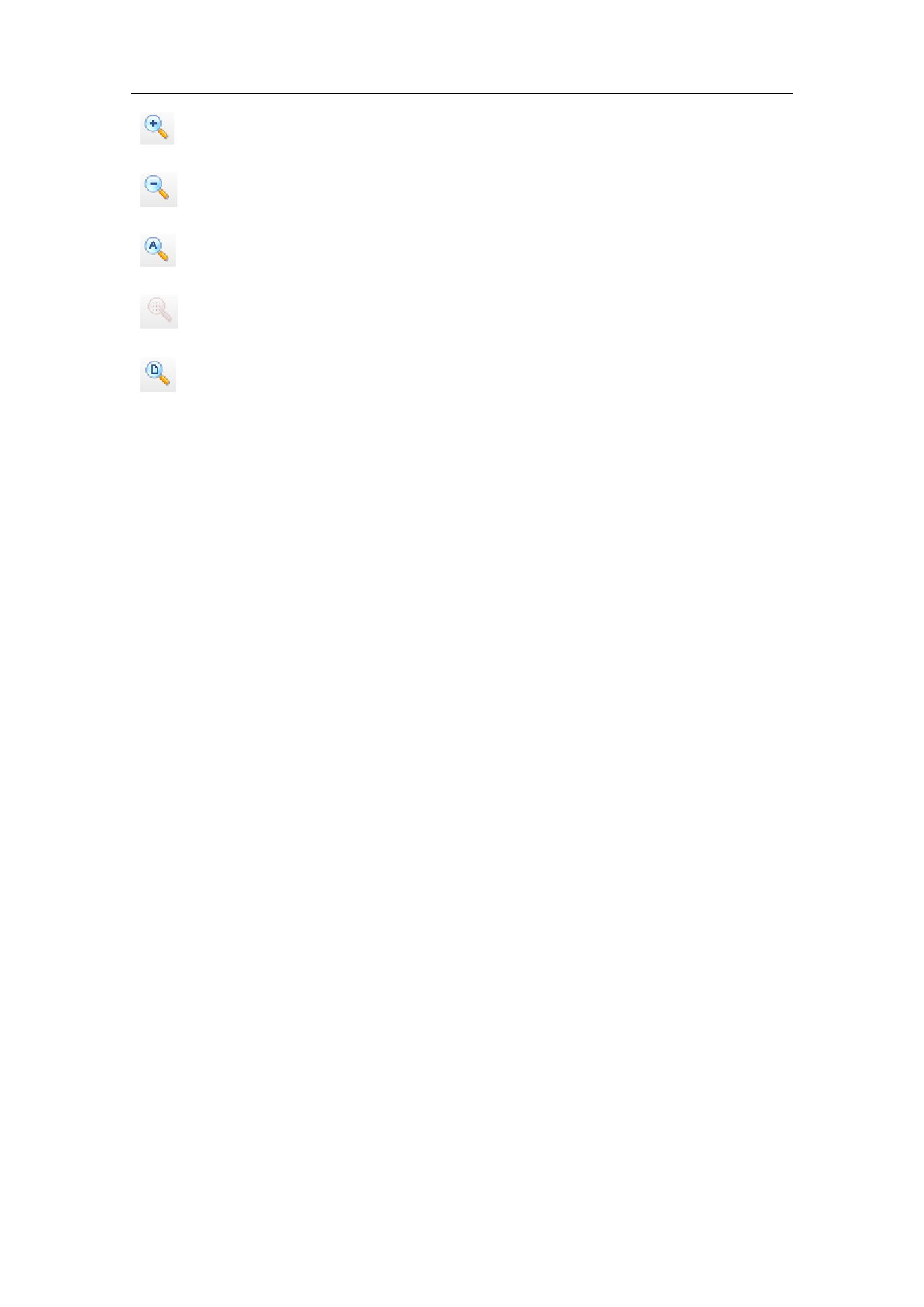
: Zoom in.
: Zoom out.
: Fill the whole view area with all the objects.
: Fill the whole view area with only the selected objects.
: Fill the whole view area with the whole workspace.
6.2. Ruler/Gridding/Guide Line
display ruler /display grid /display guide line
There are Horizontal Gauge, Vertical Gauge, Gridding and Guide Line for
selection.
Displays horizontal and vertical rulers, grid points, and guides.
6.3. Snap Capture Grid
This item is used for automatically putting the dots you draw on the grid.
6.4. Snap Capture Guide Line
This item is used for making objects approach to guide lines automatically
when moving the object.
The capture grid capability enables the points you draw to automatically be on
the grid points in the workspace.
6.5. Snap Capture Objects
During performing some operations, this item is used for automatically
snapping an object’s top, center, nodes, circle center, intersect points, etc.
6.6. System Menu Bar/Toolbar/Status Bar/Interface
Window Bar
Software supports many toolbars to achieve different functions. Toolbars can
137 / 217



































































































