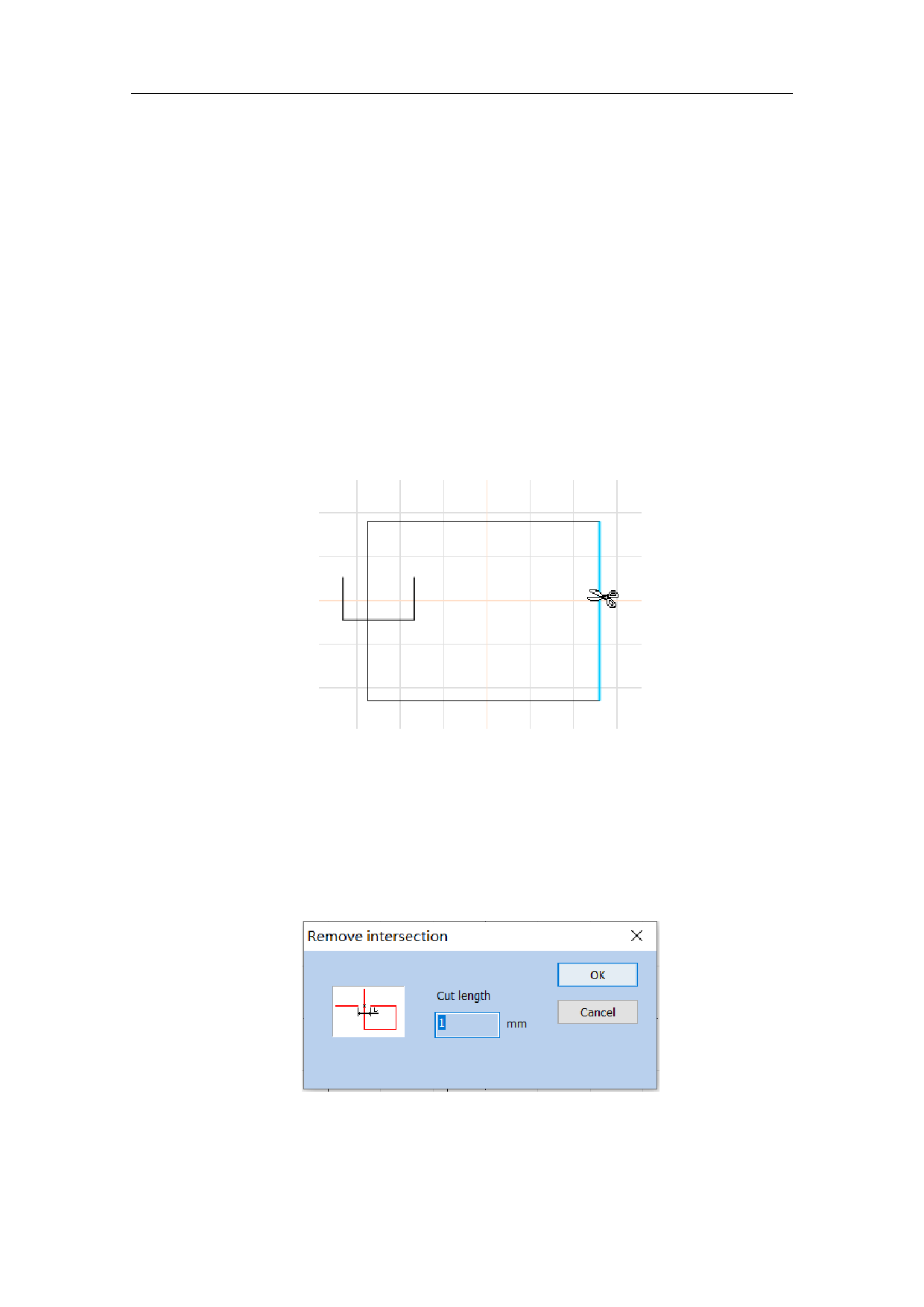
5.4. Trim prune
Trim is used for shearing curve in graph. After users select it and when the
mouse is moved to the curve to be sheared, the mouse will be of a scissor
shape and the the curve to be sheared will become light blue, as shown in Fig.
5-11. By clicking the left mouse button at this time, the curve will be sheared.
The trimming operation is used to trim the curve in the graph. After the user
clicks the trimming command, when the mouse moves to the curve that can be
trimmed, the mouse will be scissor shaped, and the curve that can be trimmed
will be sky blue, as shown in Figure 5-11. At this time, if you click the left mouse
button, the line can be trimmed.
Fig. 5-11 Example of Trim Operation
5.5. Break Cross Point Remove intersections
When users click “Break Cross Point”, the following dialog box as shown
in Fig. 5-14 will pop-up:
Fig. 5-12 Dialog Box of Breaking of Cross Point Remove intersections
131 / 217



































































































