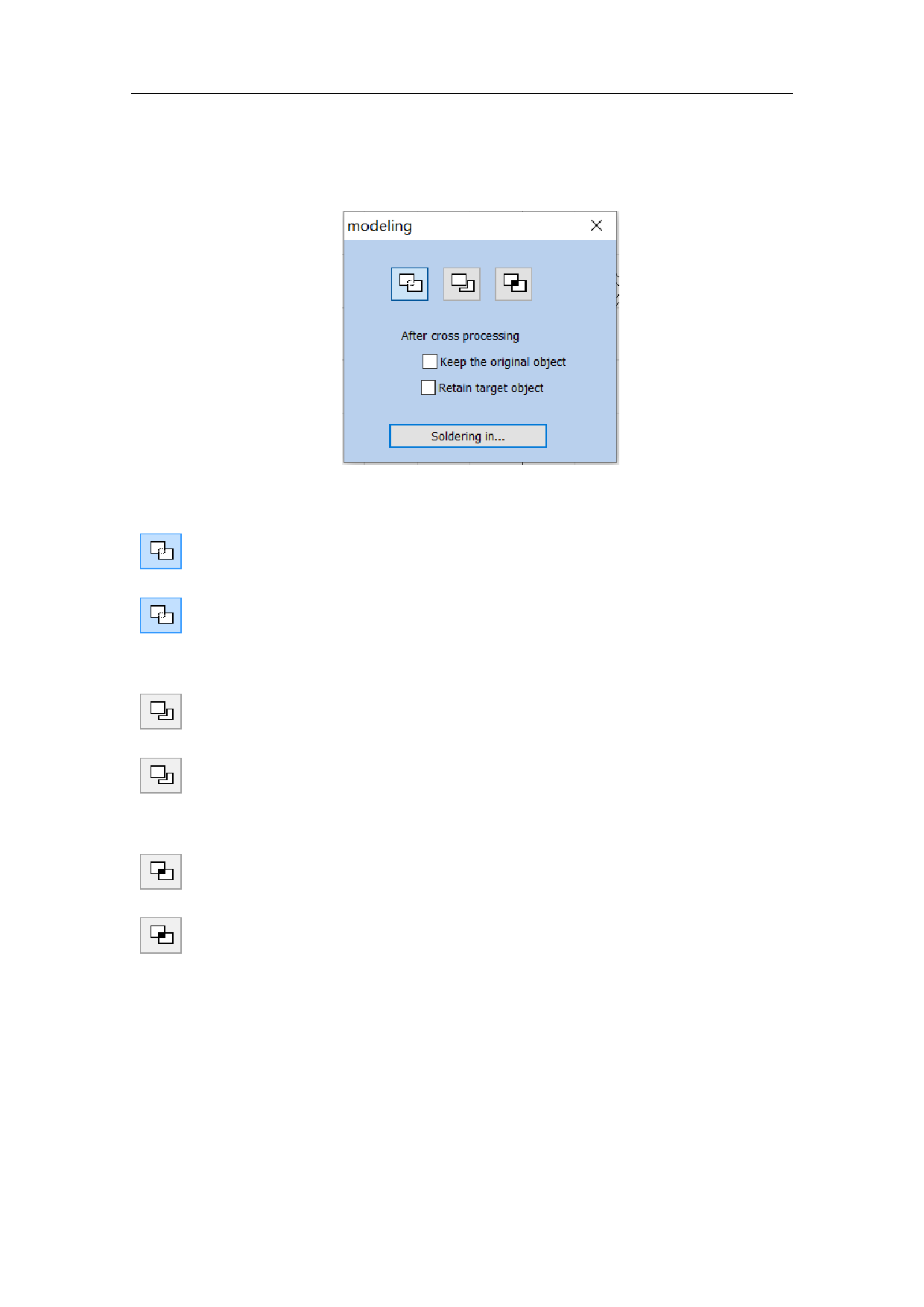
5.3. Plastic Modeling
When selected, a parameter setting box will appear as show in Fig. 5-10.
Fig. 5-10 Plastic Modeling
: Joint two close intersect areas into one.
: Indicates welding, you can combine two intersecting closed areas into a
closed area.
: Shear a close intersect area contained in another.
: Indicates trim, you can trim an enclosed area from a drawing contained
in another area.
: Pick up the intersect part of two close intersect areas.
:Indicates cross,You can combine two intersecting closed areas into a
closed area, and only the intersecting parts are retained.
130 / 217



































































































