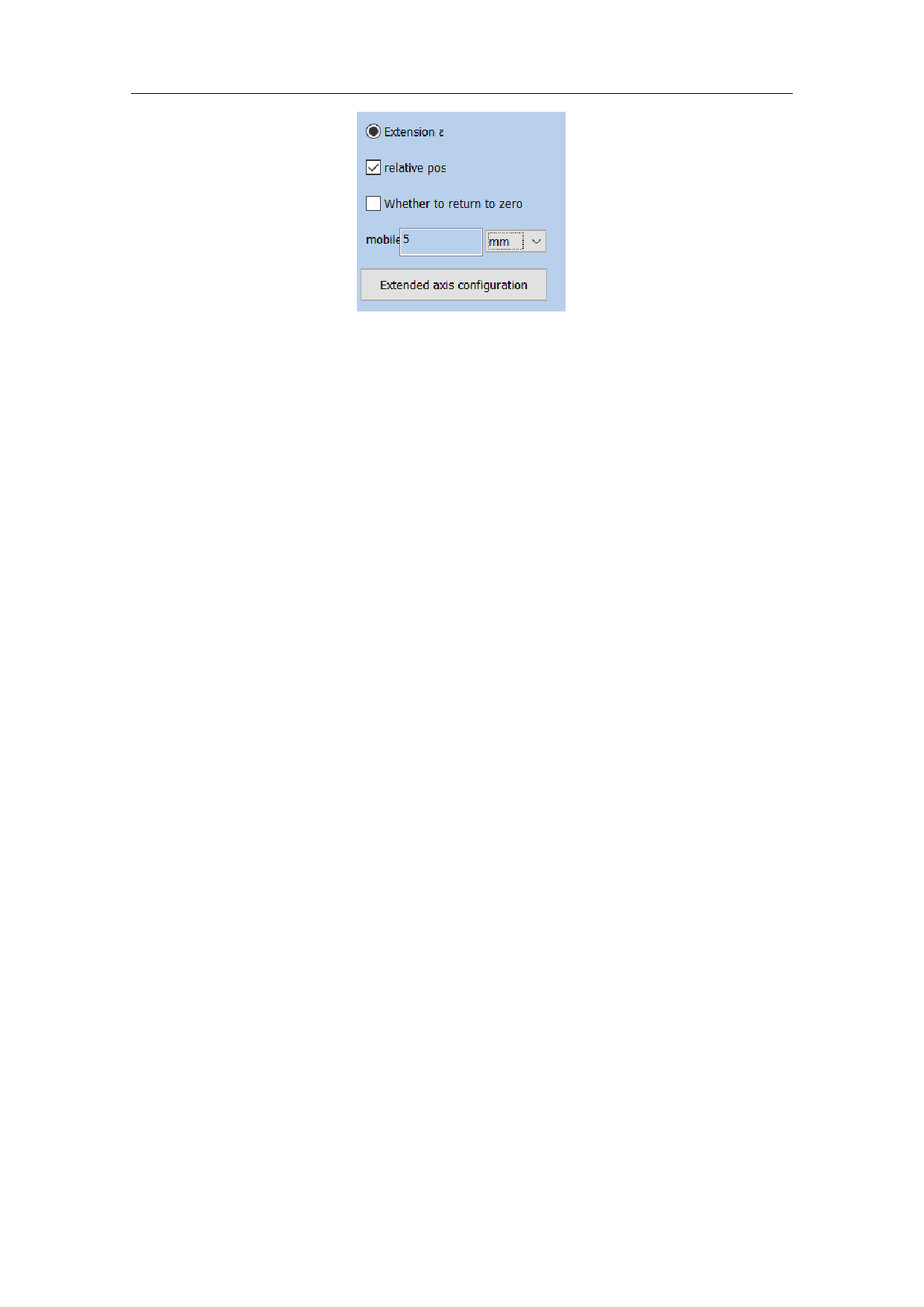
Fig.4-49 External Axis Encoder moving distance
1 Extended Axis 1
Relative Location
Whether to Return to Zero
Move
Millimeter
Pulse
Degree
Extended Axis Configuration
Correct axis origin: The current expansion axis go zero and reset
coordinates. The following example explains how to use this module.
Extended axis correction Zero: Check this to return the motor to zero
Relative position: It means the origin is used as the reference when the motor
moves.
Relative position: Indicates whether the motor moves based on the origin or
relative position.
Number of moving pulses: how many pulses are sent to the motor, and the
number of pulses indicates the motor movement distance.
Unit type:unit of motor movement distance
4.15. Encoder Movement Distance
When the “Encoder Movement Distance” command in the Draw Menu is
selected, the “Encoder Movement Distance” will be displayed in the Object List
111 / 217



































































































