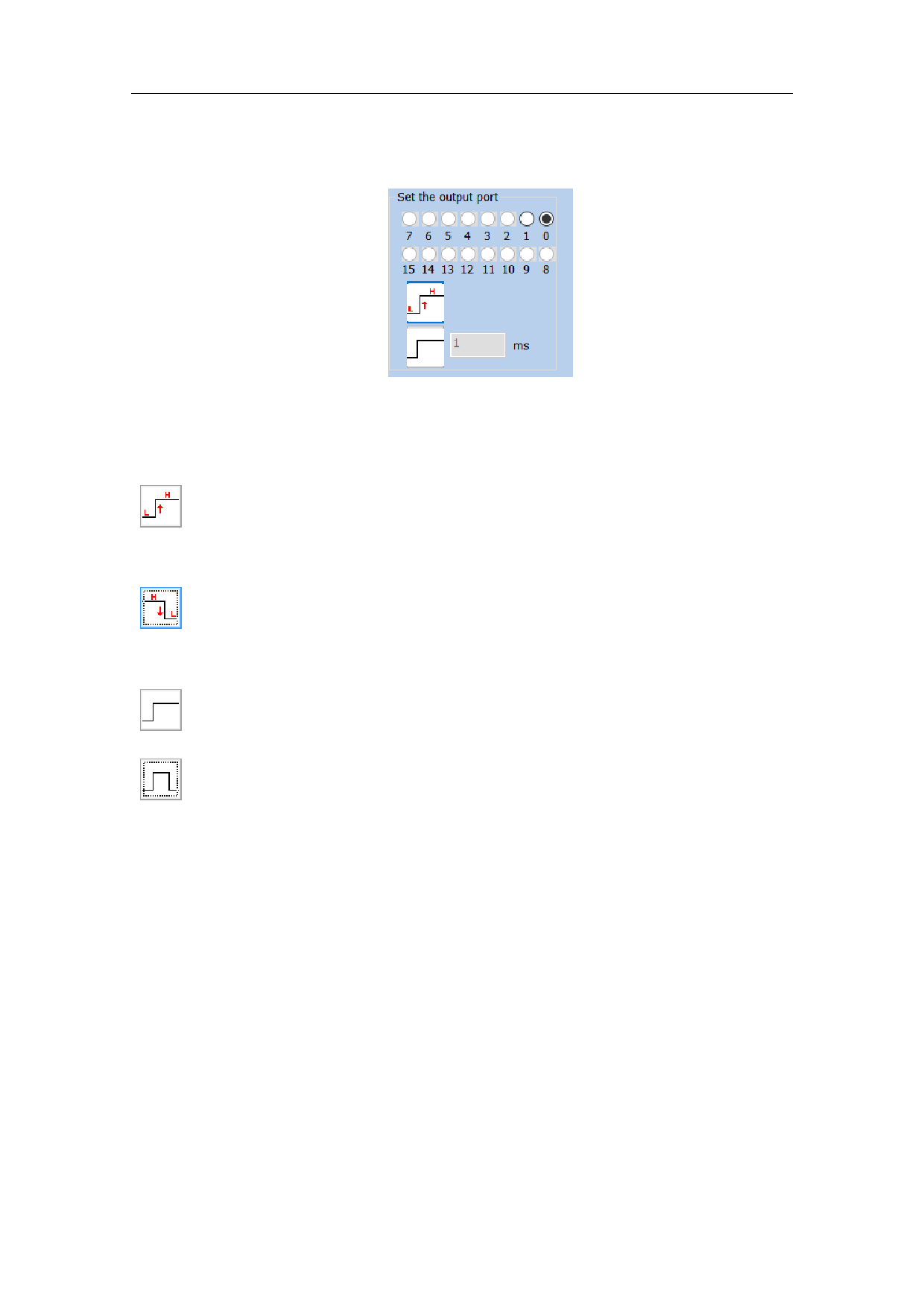
After the “Output Port” is selected, the output port property as shown in Fig.
4-43 will be displayed in the Properties Toolbar.
Set Output Port
Fig. 4-43 Output Port Parameters
The system will provide the port with high-level voltage when the marking
comes to the current output port.
The system will provide the port with low-level voltage when the marking
comes to the current output port.
The system will provide the port with a level signal and keep it.
The system will provide the port with a pulse signal and it can set the
pulse width.
4.14. External Axis Encoder moving distance
(Lite version does not support this feature)
“”,“”, 4-49 :
Select the “Extended Axis” command in the draw menu, and the “Extended
Axis” object will be displayed in the object list, as shown in Figure 4-49 below:
110 / 217



































































































