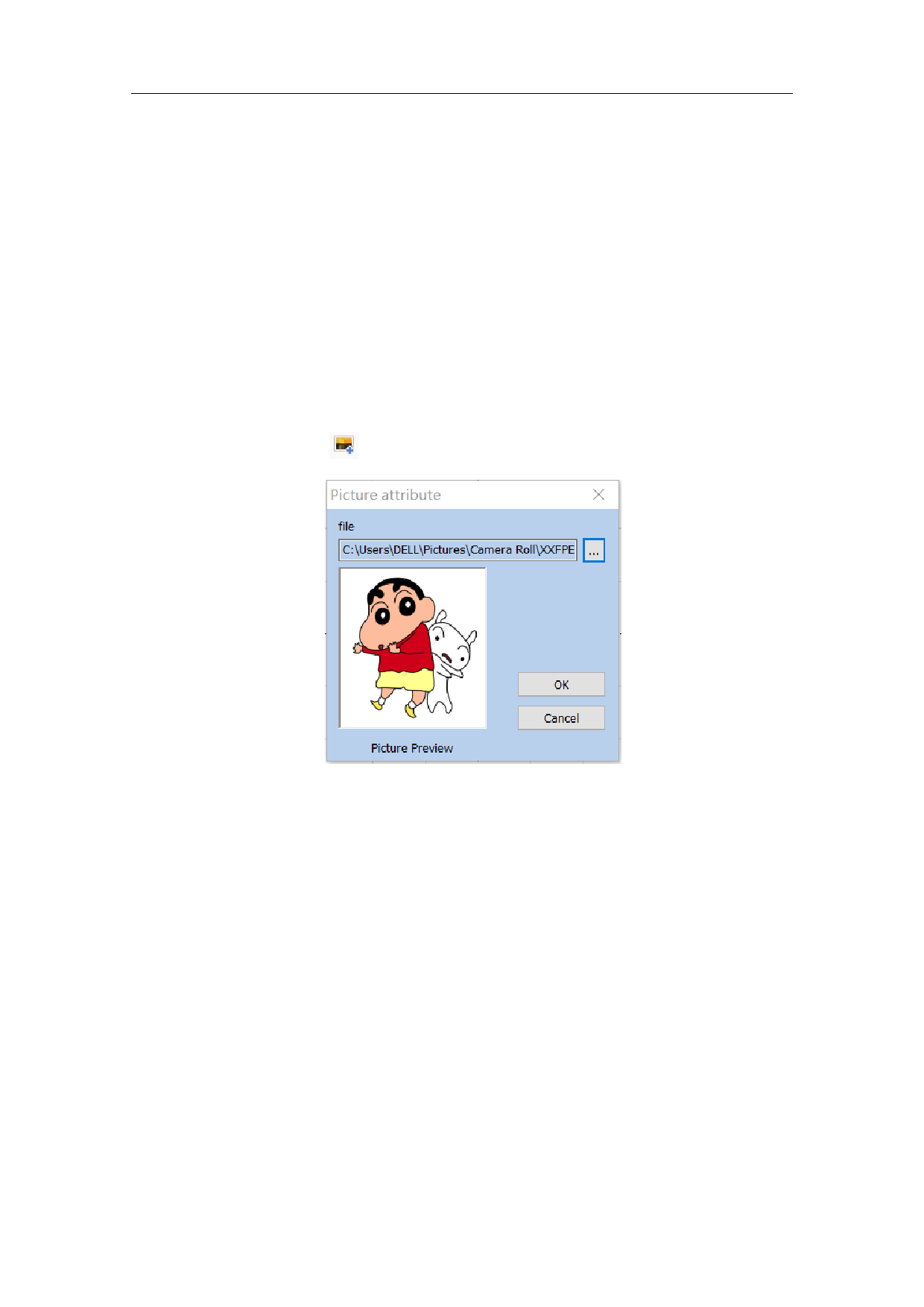
Close
4. After clicking OK, draw another fixed text entity, and modify its name as
per the name set as above.
After confirmation, draw a fixed text object, and change the name of the
text object to the name set by the above rule
4.9. Bitmap Draw Picture file
4.9.1. Input Bitmap
To add a bitmap, the user can select the “Bitmap” command in the Draw
Menu or click the icon .
Fig. 4-33 Bitmap Inputting Window
The system will pop up the input dialog box as shown in Figure 4-33 and
ask the user to select the bitmap to be input. The currently supported bitmap
formats are: Bmp; Jpeg, jpg; Gif; Png; Tiff; Tif; Emf. The system will
automatically display the picure of the current file in the preview box, and will
also put the center of the current picture on the origin of the coordinates.
After entering the bitmap, the property toolbar displays the bitmap
parameters as shown in Figure 4-34.
101 / 217



































































































