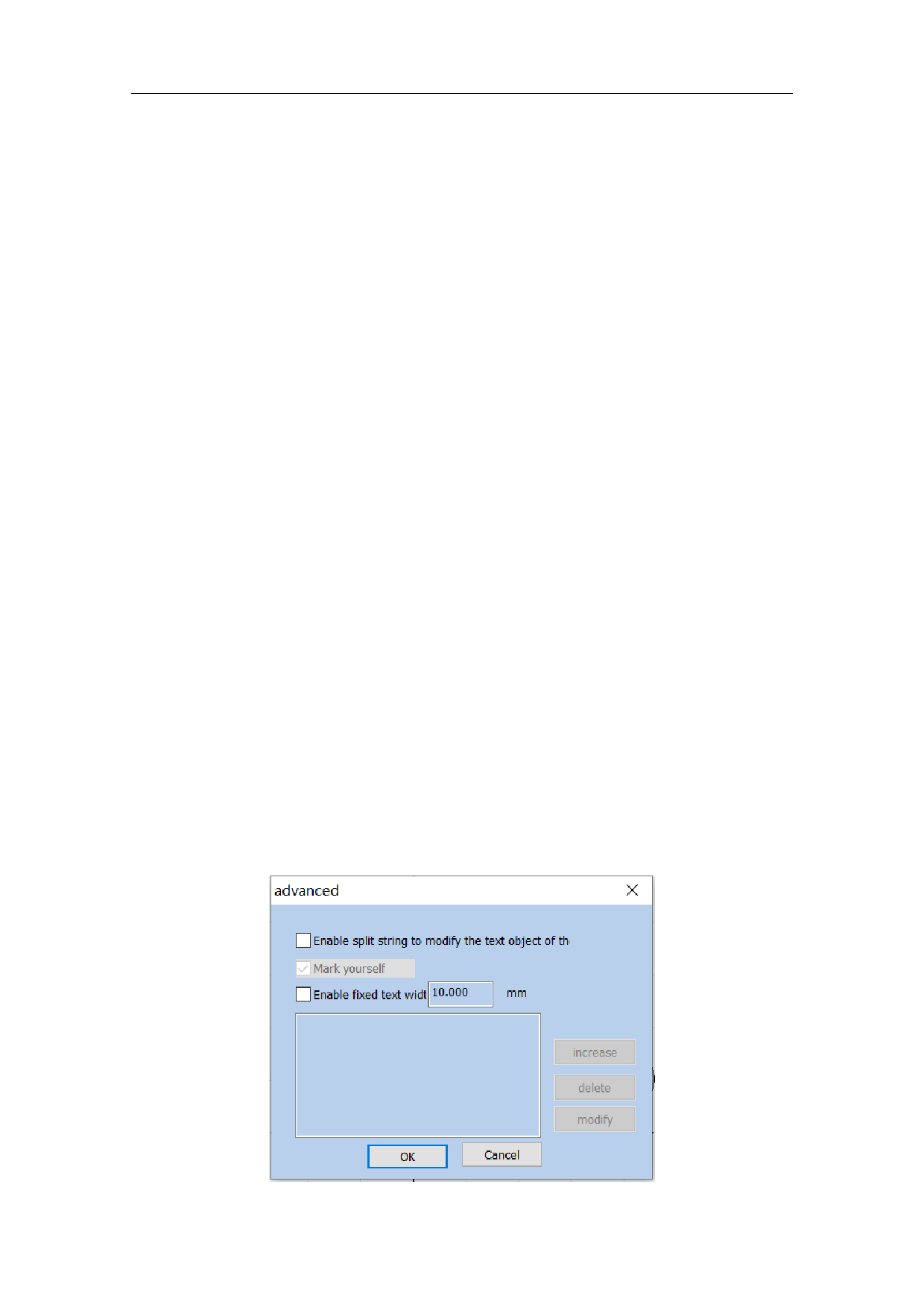
The position of the first character in the string: The starting character in
text1 text is the number of characters in the string of variable text.
The Number of Characters to Extract from String: extracts a certain
number of characters starting from the first character in the character string of
variable text.
The total number of characters extracted: Extract several characters from
the string of variable text from the first character set.
The Name of Text Entity Which You Want to Change: When it is selected, it
is necessary to input the name of a fixed text for the character to be split and
read.
The text object name for which you want to: Enter the name of the fixed text
that you want to modify for the characters read by the partition.
Add Char Mode: when it is selected, the split and read character will be added
to the position following the fixed text.
For example:
1. Create a new variable text (take a variable serial number text as an
example)
2. Click “Advance” in the Variable Text Properties Toolbar, and select “Enable
Split String to Change Other Text Entity”, as shown in the following figure:
99 / 217



































































































