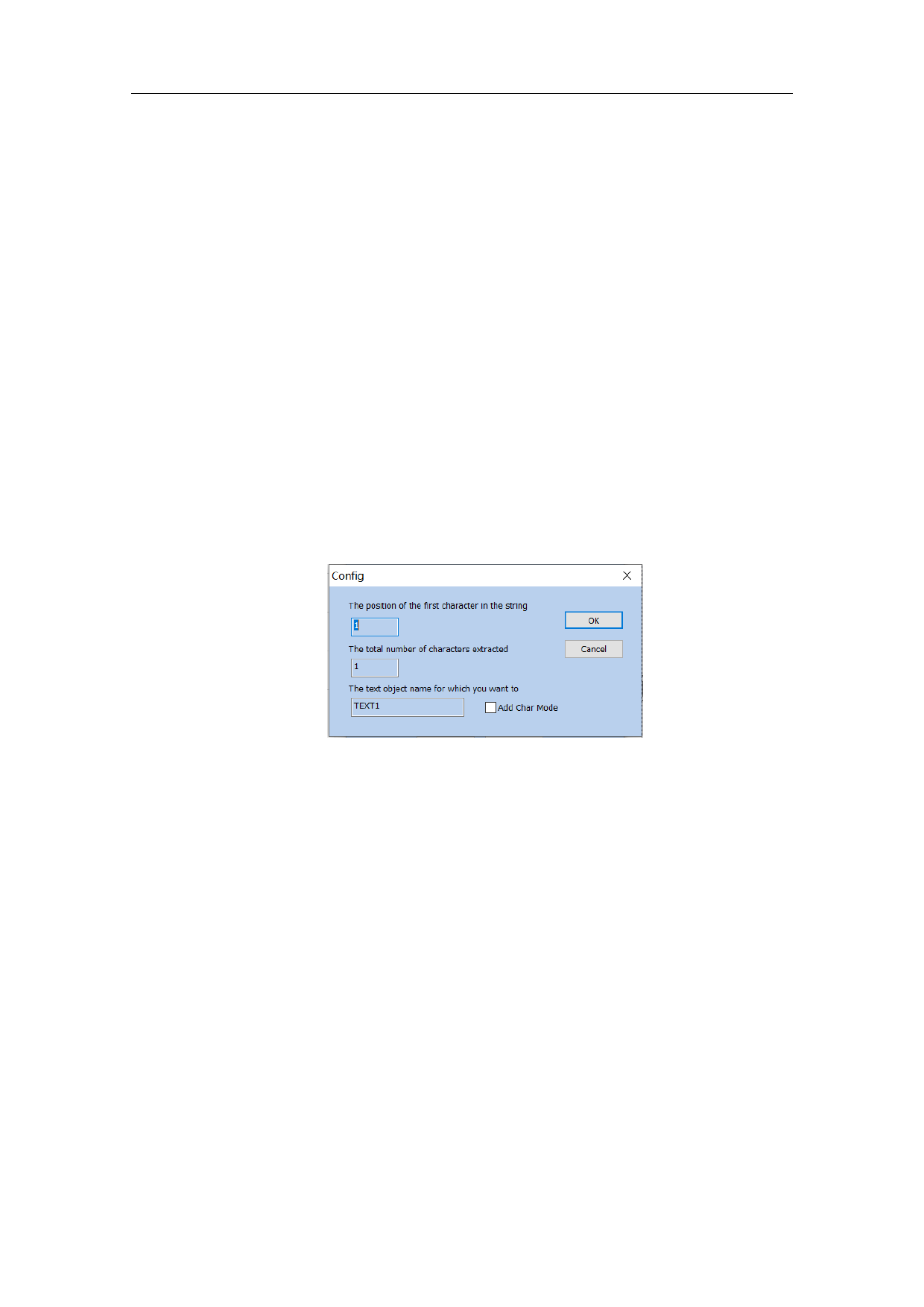
Mark Self yourself: In certain situations, when the user needs to split the
variable text and then mark them in different positions, and also needs to mark
the variable text, this function is applicable. It is conducted by setting the
parameters for character splitting and selecting “Mark Self”. During marking,
besides the split character, all input variable texts will be marked in
corresponding positions.
:,。
Enable Fixed Text Width: Set the fixed length of the text, and the length is
fixed no matter how much the content.
Select “Enable Split String to Change Other Text Entity”, and click “Add”
button to get the dialog box as shown in Fig. 4-30.
Select “Enable Split String to modify text object the”, and click “Add” button to
get the dialog box as shown in Fig. 4-30.
Fig.4-30 Advance Function
Parameters
Location of the First Character in String
Total Number of Characters Extracted From the String
The Name of the Text Object that You Want to Modify the Character Content
OK
Close
Index of the First Character in String: the order of the first character in the
character string of variable TEXT1 text.
98 / 217



































































































