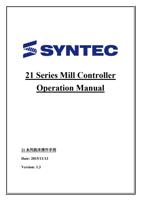- You are here:
- AM.CO.ZABuythisCNC Utilities Homepage
- PowerRoute-CNC-Router
- Mill Operation Manual.pdf
- Page 93 of 155
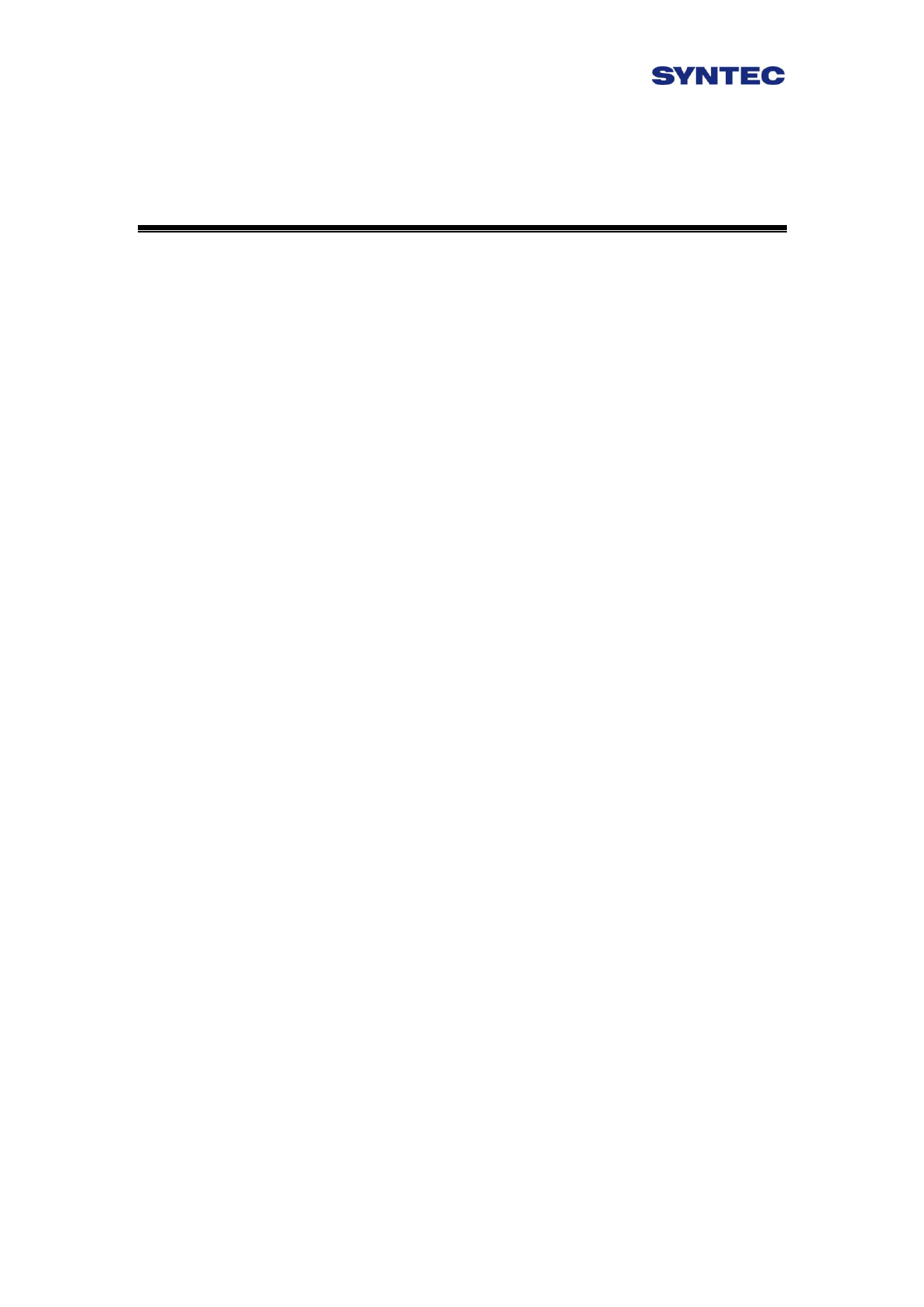
3 How to Operate 21 Series
Controller
3.1 System Status
3.1.1 Not Ready
On Not Ready status, system cannot implement any operations
Conditions:
Emergency stop button is pressed
Serious alarm appears
System is switched to “Not Ready” status and stop all
operations to ensure safety of machine and human
SYNTEC’s controller will display different status corresponding to
different conditions as below:
3.1.2 Ready
On “Ready” status, system can implement all operations
Conditions:
“Emergency stop” button is released and no alarm exists,
system is switched “Not Ready” to “Ready” status.
On “Busy”/ “Pause”/ “B-stop” status, if user presses
“Reset” key; System is switched to “Ready” status.
3.1.3 Busy
System is operating program
Conditions:
On“Busy”/ “Pause”/ “B-stop” status, if if system
executes process; System will switched to “Busy”
status.
3.1.4 Pause
In operational process, system pause the axis movement
Conditions:
Once Feed hold button is pressed when system is on
“Busy” status, System will be switched from “Busy” to
“Pause” status
Note: On “Pause” status, Spindle still rotates
91