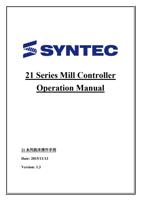- You are here:
- AM.CO.ZABuythisCNC Utilities Homepage
- PowerRoute-CNC-Router
- Mill Operation Manual.pdf
- Page 34 of 155

7. Simulate Mode
Setting profile simulate method.
Simulation
When user go to the 『Monitor』 page,
simulation will show up automatically.
System will scan the whole program and
detect the simulation boundary, and then
simulation will execute. No need to define the
simulate boundary.
Direct Draw
When user go to the 『Monitor』page, cursor
will show up but simulation will not execute
automatically.
User need to define the simulation boundary
first.
When the machining starts, cursor will follow
up as well.
Not Simulation
Close the simulation function.
8. View Angle Setting
Under XYZ draw mode, by setting this
parameter, simulation will show up with 3D
simulation.
View angle can define are as below.
Vertical
Horizontal
32