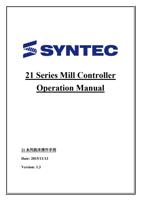- You are here:
- AM.CO.ZABuythisCNC Utilities Homepage
- PowerRoute-CNC-Router
- Mill Operation Manual.pdf
- Page 68 of 155
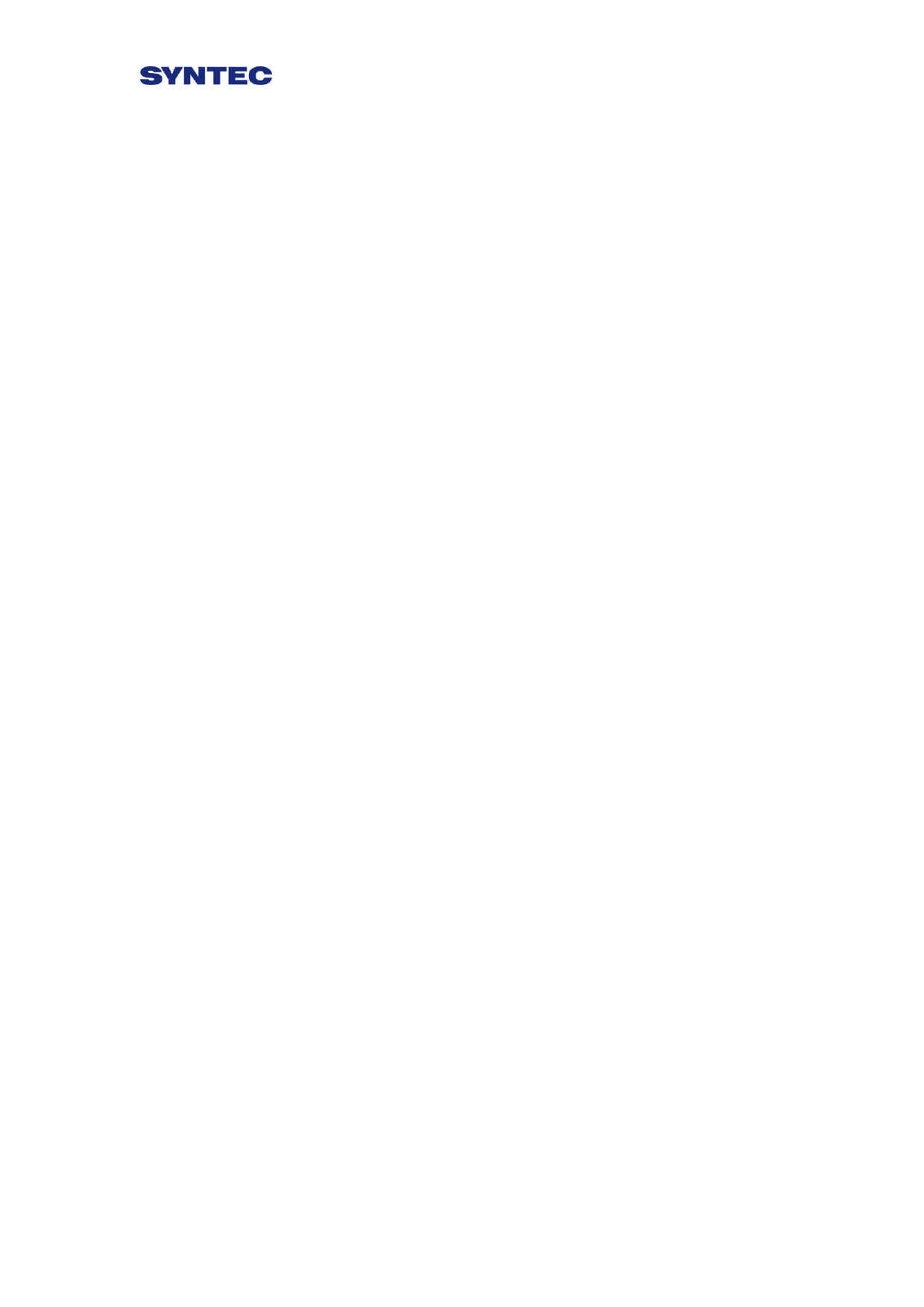
Press F3 「MDI」, edit the program.
Press F1 (OK) to confirm the input command.
The command line will show up on the right upper corner of
screen.
Press 【CYCLE START】to execute the command.
Note:
This function is enables under MDI mode.
1.6.5 Parameter Set
Command:
F4 MonitorF4 Parameter Set
Function
Switch the screen between 「Machining Setting」 and
「machining information」.
1.6.6 Tool Wear Set
Command:
F4 MonitorF5 Tool Wear Set
Description
Display the tool wear setting interface, user can
setting tool wear here.
Actual Tool length= Tool length +Tool wear
Parameter Setting
Tool Wear Set: Tiny tool length modification.
Note
If the tool length is setting by measure method tool
wear setting will become 0 after the tool length is set.
66