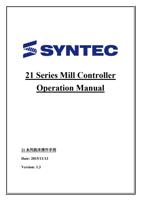- You are here:
- AM.CO.ZABuythisCNC Utilities Homepage
- PowerRoute-CNC-Router
- Mill Operation Manual.pdf
- Page 65 of 155

8. Tool Data
T
4 numbers
The first two code are the tool no..
The last two code are the tool compensate no.
1.6.1.4 Display Area of Machining Setting
Description
This area is overlap with 「Machining Information」, press
F4「Parameter Set」to change the displays.
Explanation of Display:
1. Interrupt Line No.
Display the last interrupted serial number (N)
2. Interrupt Colum No.
Display the last interrupted line number (L)
3. Spindle speed
Speed of spindle.
It is allow to setting when system is busy. Moreover, it will
be enabled immediately
Feed rate
Set the speed of the feed rate.。
It is allow to setting when system is busy, but the value will
be updated after completely executing processing block.
Total AcumPar
Total work pieces number machined by CNC
System cannot automatically reset this value to zero
Part count
Setting current work pieces no.
63