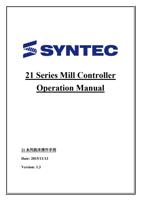- You are here:
- AM.CO.ZABuythisCNC Utilities Homepage
- PowerRoute-CNC-Router
- Mill Operation Manual.pdf
- Page 22 of 155

Operation Method
Move the cursor to the desire line and press「Start Line」
and function key「End Line」enable.
Press【↑】【↓】【Page Up】【Page Down】 to select
desired area.
Press「End Line」,block between「Start Line」and 「End
Line」will be selected.
1. →Function key 「End Line」disable.
2. →Function key 「Block Copy」enable.
3. →Function key 「Block Cut」enable.
4. →If 「Block Cut」being use, the whole block
that had been highlight will be cut off.
5. →Function key 「Block Copy」/「Block Cut」
disable.
6. →Function key 「Block Paste」enable.
Move the cursor to the desire location and press 「Block
Paste」, the content that had been cut or copy will paste
at the cursor location.
If 「Block Copy」is used, the block that had been
Note
selected will not disappear.
If 「Block Cut」is use, and do not paste the content
immediately, the cut program will disappear.
20