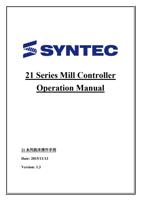- You are here:
- AM.CO.ZABuythisCNC Utilities Homepage
- PowerRoute-CNC-Router
- Mill Operation Manual.pdf
- Page 11 of 155

1.3.4 Clear Rel. Coord.
Command
F1 Coordinate→F3 Clear Rel. Coord.
Function
Set the Relative Coordinate to zero.
Operation Method
Key in the axis that you want to calculate and then press
「Clear Rel. Coord.」
Example
Current Rel.Coord.of X axis is 10.000.
Key in 「X」,and then press 「Clear Rel. Coord.」.
Current Rel. Coord. of X axis Will be set to 0.000.
1.3.5 Clear All Rel. Coord.
Command
F1 Coordinate→F4 Clear All Rel. Coord.
Function
Clear all Relative Coordinate.
Example
Current X axis of relative coordinate is 10.000, Y axis is
5.000.
Press「Clear All Rel. Coord.」function key.
Relative Coordinate of X and Y will be set to 0.000.
9