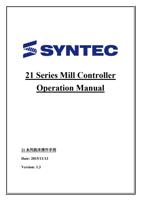- You are here:
- AM.CO.ZABuythisCNC Utilities Homepage
- PowerRoute-CNC-Router
- Mill Operation Manual.pdf
- Page 42 of 155

1.4.8.5 File Export
Command
5 Buttons type: F2 Program→F4 File Manager→F4 File
Transfer→F2 File Export
8 Buttons type: F2 Program→F8 File Manager→F4 File
Transfer→F2 File Export
Function
Export file within controller to outer device.
Function Page Explanation
The upper block shows the outer devices selection with
the following choice.
USBDisk
DiskA
Network
USBDisk2
Left column shows data structure of the outer device.
Right column shows data structure of the inner storage
of the controller.
Sub-function Explanation
Copy: Copy the remarked file from the outer device to
the controller.
Select: Select or deselect each file. (Not available for
folder)
Select All: Select all files.
Cancel Select: Deselect all files.
Device Change: Change outer device selection.
40