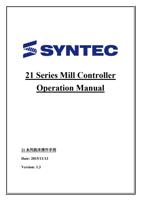- You are here:
- AM.CO.ZABuythisCNC Utilities Homepage
- PowerRoute-CNC-Router
- Mill Operation Manual.pdf
- Page 90 of 155
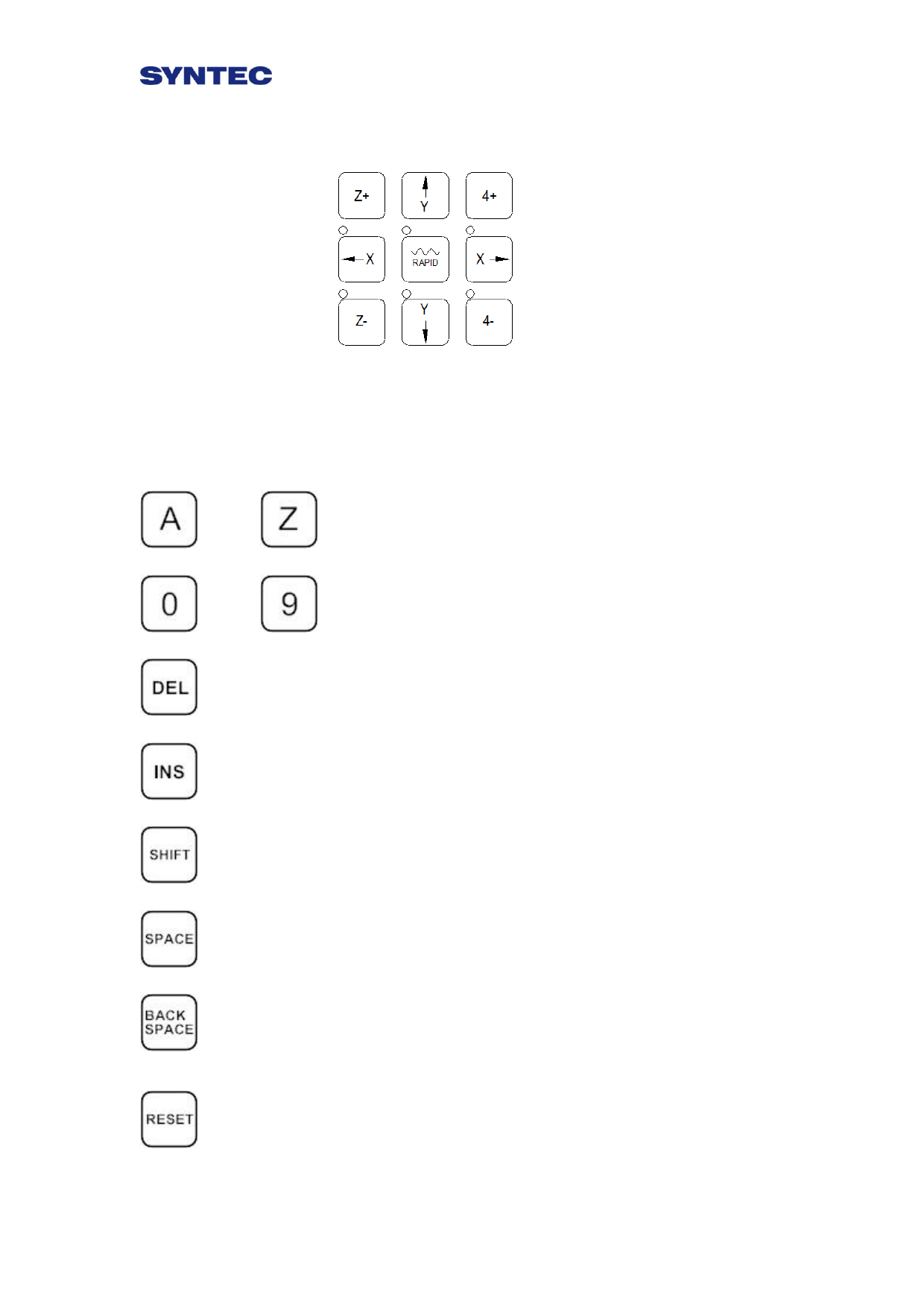
Direction of linear Axes &Rotation Axes & fast travel
key
Move the axes with fast travel speed key when press the axes
and fast travel key at the same time.
2.2 Text Key Description
~
: 26 English character keys
~
: Numerical keys
: Delete key
: Insert /replace key
: Switch keyboard to use subscript key on
keyboard
: Space key
: While working with text, use this key to
delete characters to the left of the insertion
point.
: ”RESET “ abort the CNC status, only use
this key if necessary
88