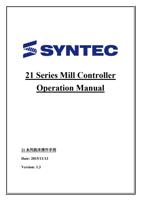- You are here:
- AM.CO.ZABuythisCNC Utilities Homepage
- PowerRoute-CNC-Router
- Mill Operation Manual.pdf
- Page 10 of 155

1.3.2 Switch Coordinate
Command
F1 Coordinate→F1 switch coordinate
Function
Whenever users press F1「Switch Coordinate」function
key, the coordinate display on the screen will switch
between four different kinds of coordinates.
1.3.3 Half Coordinate
Command
F1 Coordinate→F2 Half Coordinate
Function
Relative coordinate divided by 2.
Combined with 「Clear Rel. Coord.」function , this
function will calculate the middle point of the object.
Operation Method
Key in the axis that you want to calculate and then press
「Half Coordinate」.
Example
Current Rel. Coord. of X axis is 10.000.
Key in 「X」,and then press 「half coordinate」.
Current Rel. Coord. of X axis Will become 5.000.
8