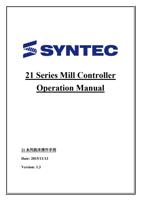- You are here:
- AM.CO.ZABuythisCNC Utilities Homepage
- PowerRoute-CNC-Router
- Mill Operation Manual.pdf
- Page 53 of 155

Z Coordinate: This is the safety distance prevent the
contact between the tool and work piece while moving.
Operation method
Move the tool to the Z height, the safe distance between
tool and work piece. After that, press Z Coordinate Set,
then system will record the present Z coordinate value
as the safe distance.
Move the tool down to P2 under the work piece, the start
point for auto center.
Press Auto center start, system will move the tool
according to the setting data to contact with work piece
and show the coordinate on the screen. It will also
calculate the X Y center point of the work piece.
Go back to WorkPiece Cord. Move the cursor the
workpiece coordinate position, press F3 「Aux. Coord.
Teach」insert the Aux. Cord value then this system will
set the value according to the Aux Cord.
1.5.1.6 Mach. Coord Inc. Teach
Command
F3 Offset/Setting→F1 Work Piece Cord.→F6 Mach.
Coord Inc. Teach
Function
By the Mach. Coord Inc. Teach, set the current cursor
located work piece coordinate value as the new start
coordinate value.
51