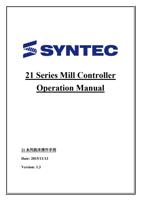- You are here:
- AM.CO.ZABuythisCNC Utilities Homepage
- PowerRoute-CNC-Router
- Mill Operation Manual.pdf
- Page 149 of 155

3.5 File Transfer
This section will show how to transfer files, files transfer is
divided into import and export files, allowing controller share files to
external devices, such as USB, CF card or users on the network.
3.5.1 File Import
Operation
Path: F2-program F8-file manager F4 File import
Other interface will appear on screen, press F5-“device
change” to move cursor to desired external device on
the status bar
Press [Enter] key to access to inside device, if the device
icon has red cross, which means that there is no
connection to this device,
Select the file wants to import and press [Copy] to
complete import file
Press F4 cancel select to cancel the selected file
After complete file transfer, press [Left] or [ESC] to
leave this screen
147