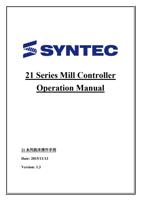- You are here:
- AM.CO.ZABuythisCNC Utilities Homepage
- PowerRoute-CNC-Router
- Mill Operation Manual.pdf
- Page 138 of 155

2. Sharing Resource Setting
Create a sharing folder, and change this folder’s setting to offer
controller to use, as the below figure.
A. Click on “advanced sharing”
B. Click on “share this folder”
C. Click on “permission”
D. Click on “add”
E. Enter “GUEST” as the new group name, click “OK” to complete
setting
136