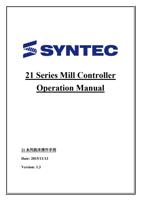- You are here:
- AM.CO.ZABuythisCNC Utilities Homepage
- PowerRoute-CNC-Router
- Mill Operation Manual.pdf
- Page 132 of 155

3.4.6 Network Setting
1. On the interface screen, press down“F8 Maintain” => “F2 Network
Setting” to access IP address setting.
2. IP Address Setting: select “Specify an IP Address” when the PC
connects with controller directly. And select “Obtain an IP Address
via DHCP” if using network connection via Dynamic Host
Configuration Protocol
3. IP Address: if you select “Specify an IP Address”, enter the free IP
address
4. Subnet Mask: Enter the IP address for subnet mask (the same with
PC subnet mask).
5. PC Name: Enter the full computer name of your PC.
130