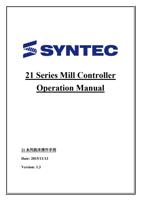- You are here:
- AM.CO.ZABuythisCNC Utilities Homepage
- PowerRoute-CNC-Router
- Mill Operation Manual.pdf
- Page 131 of 155

3.4.5.5 Save Alarm
In case users need support from machinery manufactory to repair once
alarm appears, users can export the alarm contents to an external storage
device, and send it to machinery manufactory. By that way, they could
clarify and find out the possible reasons.
Operation
Insert the external storage device into controller, or set
the corresponding network folder
Switch to “Alarm” page(F8-maintainF1-alarm)
To export the pending alarm, press F1-pending alarm
F3-save alarm
To export the history alarm, press F2-history alarm
F3-save alarm
External storage device will be displayed on screen,
select the destination folder to save
Select OK to complete export alarm content
File Name
Actual alarm:Actalm.txt
History alarm:Histalm.txt
129