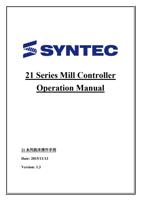- You are here:
- AM.CO.ZABuythisCNC Utilities Homepage
- PowerRoute-CNC-Router
- Mill Operation Manual.pdf
- Page 130 of 155

3.4.5 Alarm Processing
In order to avoid wrong operation effects on safety of human and
machine, the system and PLC have many kinds of protection. When these
protection conditions are triggered, the system will issue warning or
alarm to users. This section will describe how to view and
troubleshooting alarm.
3.4.5.1 Emergency Stop
Machine failure or unexpected movements may cause un-safety for
human and machine. Pressing emergency stop button, you can
immediately stop the machine.
3.4.5.2 Alarm Display
Alarm is basically divided into the pending alarm and history alarm.
3.4.5.3 Pending Alarm
The current status of system alarm
Once an alarm occurs, the controller will issue alarm
and display the current alarm content on screen
Press ESC to jump that window
If the alarm is still not remove, press reset button, alarm
window will be not displayed.
Press F8-Maintain to display pending alarm contents.
3.4.5.4 History Alarm
Accessing into this page enables user to see all system alarms
which have occurred, so users may find out the alarm reason.
Command:
F8- maintain F1-AlarmF2 History alarm
Display history alarm
The smaller No. alarm is, the sooner alarm occurres
128