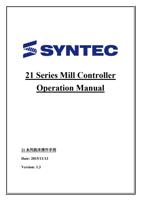- You are here:
- AM.CO.ZABuythisCNC Utilities Homepage
- PowerRoute-CNC-Router
- Mill Operation Manual.pdf
- Page 128 of 155

3.4.3.4 Break Point
This section will introduce how to execute the function of part
count and work record
Condition
Under Auto mode
Operation Method
Move cursor to the Start Block No.
Enter the line number you want return
Line number can be refer to break point line number.
System will pop out confirm window.
Press enter, wait the cursor move to the line number you
choose.
Execute.
3.4.4 Machining Monitor
This section will introduce how to use Break Point Return
function.
3.4.4.1 Part Count Manager
Description
1. Total accum part
The total accumulative part machined by CNC
2. Required part count
Once machining program specifies the needed
workpiece number, and CNC continues machining
when it meets M99, if the demand workpiece number is
reached, machining process will be paused and
notification message will be displayed.
126