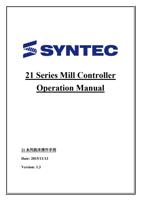- You are here:
- AM.CO.ZABuythisCNC Utilities Homepage
- PowerRoute-CNC-Router
- Mill Operation Manual.pdf
- Page 126 of 155

While machining, execute MPG function, and then
machine will stop to 0 immediately, until you rotate
MPG or cancel MPG function.
3.4.3.2 Single Block
Condition
Only for single block and auto mode
Operation
Select Auto mode
Press single block button on operation panel
After programming and decelerating to 0, system status
changes to B-stop
Press CYCLE START again
After completing next single block in NC file, system
will be on B-stop status again
3.4.3.3 Start MPG Coordinate
This section will introduce how to execute the function of part
count and work record
Condition
MDI or Auto mode
Operation Method
F4 Monitor→F6 Start MPG Coordinate
You will see the MPG coordinate system window.
Switch to the MPG mode.
Rotate the MPG, you can see the value at this window.
Confirmation
124