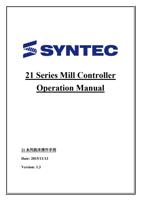- You are here:
- AM.CO.ZABuythisCNC Utilities Homepage
- PowerRoute-CNC-Router
- Mill Operation Manual.pdf
- Page 125 of 155

F3-zoom: To zoom in/out the workpiece graph. Users
can use the arrow key “←”, “↑”, “→”, “↓” to move the
frame to the determined area, use “PageUp” “PageDn”
to zoom in/out this area. After selecting zoom scales,
press “enter” to finish.
F5- simu. Setting: To set simulation parameter
3.4.3 Machining Test
3.4.3.1 MPG Simulation
Condition
Only for single block and auto mode
Operation
Select Auto mode
Press MPG simulation button on operation panel
Turn MPG to execute machining
If MPG is turned in CW direction, Program will be run
from current NC line down to below NC line
If MPG is turned in CCW direction, Program will be run
from current NC line up to above NC line
Confirm
We can confirm MPG simulation successful or not by
these two method.
Not machining, execute MPG function, and then in the
monitor page try to rotate the MPG. If you can see G01
is zero before you rotate and has value after you rotate
MPG.
123