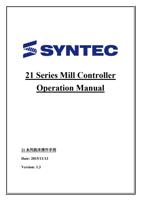- You are here:
- AM.CO.ZABuythisCNC Utilities Homepage
- PowerRoute-CNC-Router
- Mill Operation Manual.pdf
- Page 118 of 155

Mach. Coord. Teach, you can insert the current Z coord.
values into Start Coord. Z.
Move the cursor to the Min. Z Mach. H, setting the
minimum height for the alignment. System will pop out
warning message and stop if the tool is lower than it.
Please switch to auto mode after setting these and then
press Start.
After finishing alignment, this tool height value will be
saved into Aux. Coord. and External Shift.
Move the tool tip (Manual) to the surface of workpiece,
press Z Delta Set, the distance between alignment tool
and workpiece surface will be calculate and set into this
workpiece Z coordinate.
Move the tool tip (Manual) to the surface of next
workpiece, press Z Delta Set, the distance between
alignment tool and workpiece surface will be calculate
and set into this workpiece Z coordinate.
If you have another workpieces and tools need to set do
the previous step again.
Finish alignment.
3.3.3.5 Tool No. Setting
This Chapter will describe how to set the tool No.
Purpose:
We need to confirm the relation between Tool No. and
real tool in order to change tool correctly.
Condition:
116