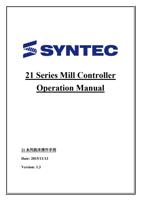- You are here:
- AM.CO.ZABuythisCNC Utilities Homepage
- PowerRoute-CNC-Router
- Mill Operation Manual.pdf
- Page 106 of 155

Press Auto center start, system will move the tool
according to the setting data to contact with workpiece
and show the coordinate on the screen. It will also
calculate the X Y center point of the workpiece
The center point will be saved at Pxm and Pym.
After setting these, press Calculate the Center. System
will calculate the center point Pxm, Pym and R.
The Aux. Coordinate will become Pxm and Pym.
Now you can press go back to previous page to set
the coordinate.
In the WorkPiece Cord. Screen, move the cursor to the
coord you want to set, press F3 insert the Aux. Coord
value then this system will set the value according to
the Aux Coord.
104