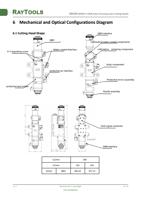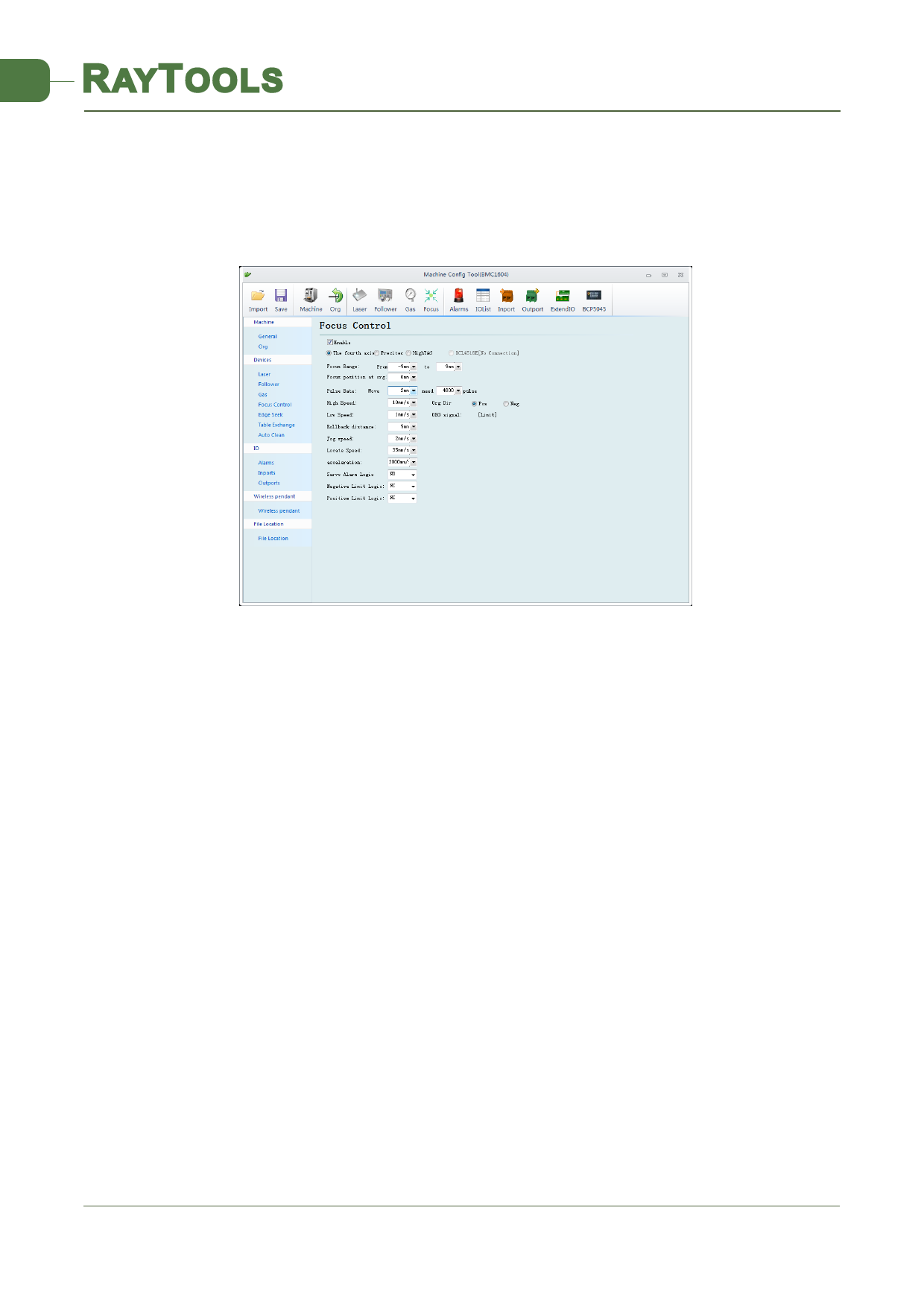
BM109 SERIES 1.5KW Auto-Focusing Laser Cutting Heads
3.1.2 Software Settings
Open the platform configuration tool, enter the value shown in Figure 4.6
1. Set parameter as the figure.
2. Enter the interface and set parameters
Figure 4.6 -Platform configuration tools
3.1.3 Interface Operation
1. Inch J axis, check up if the action is normal (distance to “pitch” and direction), 0 scale moves up to J+.
2. Slowly moving the J axis so that it meets the positive and negative limit, check whether the direction,
the limit signal is normal or not.
3. Click zero returning icon, the J axis moves in the negative direction and return zero again when touches
negative limit, at the same time, the position of zero point coincides with zero point position and the zero
returning is finished.
Note:
1. Click+, the barrel moves upward. When it touches positive limit, click -, then the barrel moves
downward to the negative limit.
2. The direction of back to the origin is negative, and take lower limit as a sampling signal.
3. Pitch 2mm, 40000 pulses one turn
4. Recommended positioning speed 50-100mm/s.
V1.0
RayTools AG © Copy Right
12 | 24
www.raytools.net