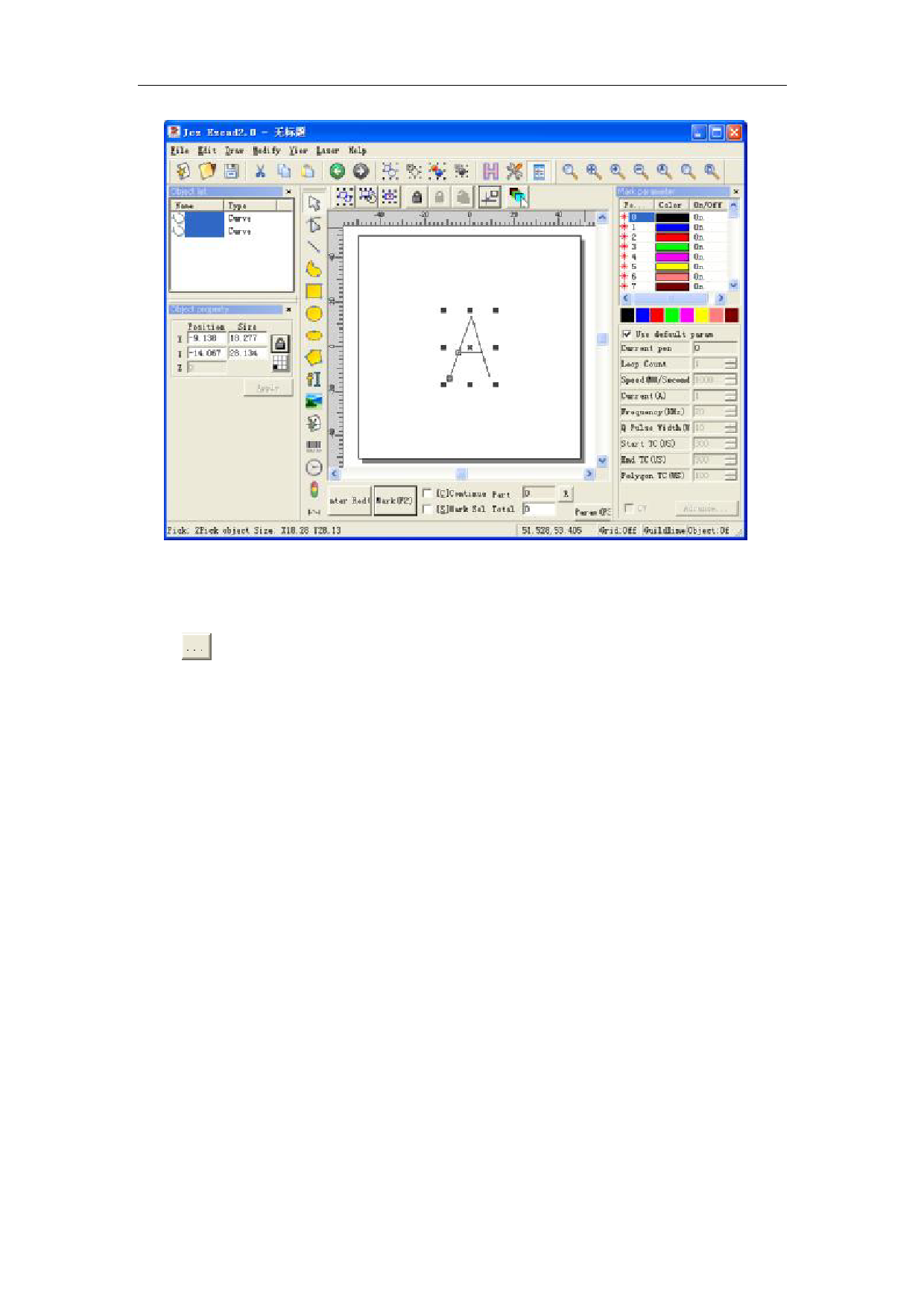
EzCad2UNI User’s Manual
Figure 5-22 draw the graph
Click "Modify" "JSF Fonts”, then shown a font dialogue box as figure 5-17. Click
button , and find ezcad2\font catalogue in the dialogue, input “EZCAD0521”, and then click
the button to indicate dialogue as the follow figure 5-23 .
Please note: the route of system fonts is ezcad2\font, so you must create in the folder a new
name of the file, otherwise the software will not fetch the file retrieval. Now the system will find a
file named "EZCAD0521" font in route: ezcad2\font, if not found, the system will lead a dialogue
to remind users whether establish the document or not. Click “ok” to establish EZCAD0521.jsf
document, then shown a dialogue “Character Attributes” as figure 5-18, after amending the
attributes, such as the height of double->character and single character, the width of double ->
character and single character, descent height hatch etc (Normally defaulting) ->click ‘OK’, then
the system have saved the document na med "EZCAD0521, jsf” already.
Input character “a” into the corresponding character editing box, then amend the characters
ratio, offset distance and stay width is parametric to make the graphic to the suitable
position->Click the button: ’Save character data’. Now the pattern data has been saved to the
position where character ‘a’ corresponded. As figure 5-23.
77
All rights reserved



































































































