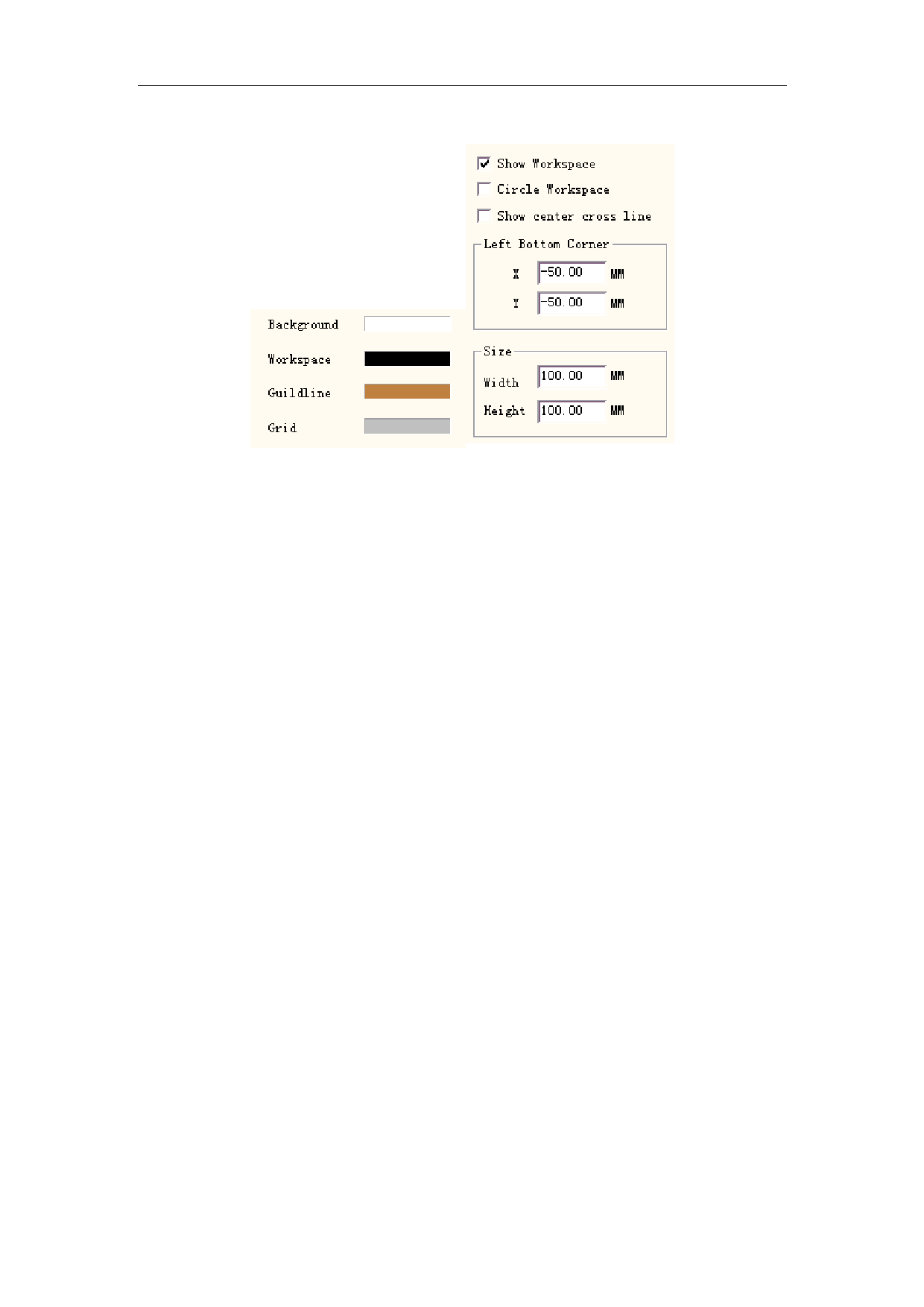
EzCad2UNI User’s Manual
2.6.3 Work Space
Figure 2-5 Color
Figure 2-6 Set the Work Space
The set of the work space’s property contains setting the size, type and position at the work
space. (Figure 2-6)
The Work Space is the rectangle or circle area in the main interface window. This space is
corresponded with the available working field of the laser machine, and any object drawn in this
area will be marked in operation. Due to the limit of the field, those objects drawn out of this
space may not be marked.
2.6.4 Auto Save
“Auto Save” refers to the interval time between two automatic saves, and the initial value is
10 which means to save file per ten minutes. The file saved is named as ‘AutoSave.ezd’ in
EzCad2’s directory. (Figure 2-7)
9
All rights reserved



































































































