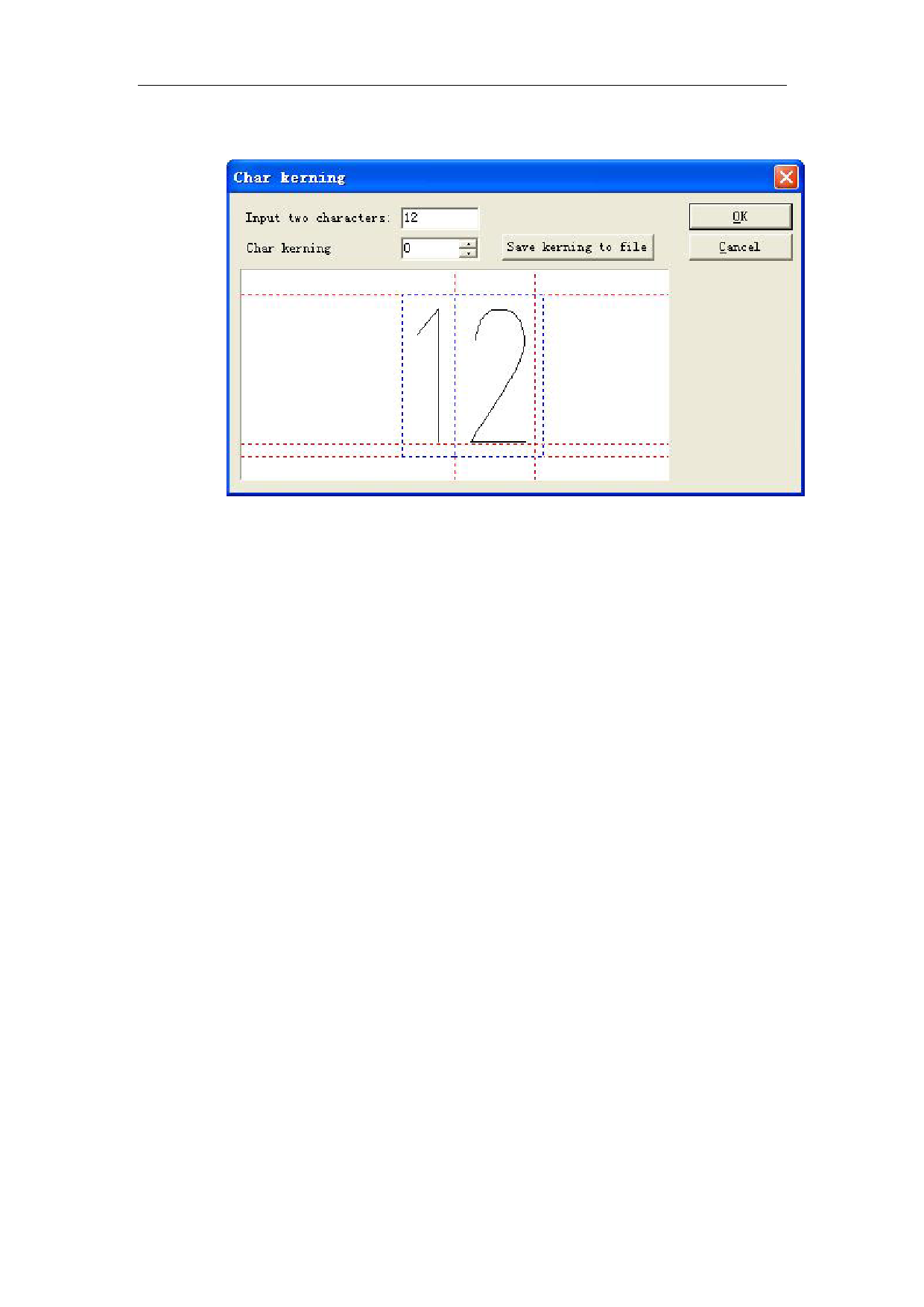
EzCad2UNI User’s Manual
Char kerning: Click this button->"Char kerning" dialogue, as the figure 5-21.
Figure 5-21 char kerning
Input two characters: The two characters which need to adjust the space.
Char kerning: The space between the two characters that need to be adjusted, up arrow stands
for increment, down arrow stands for convergence. Also can input digital directly.
Save kerning to file: Save the space to the Character style file.
5.7.2 Instruction for steps of establishing font library
Let’s take an example to show how to use the function of JSF character library.
Ex1 : Establish a font library named ezcad0521, and add character “a” to it.
Use the software to edit ‘a’ that we need to represent or import one and make graphics in
selected state. As figure 5-22.
76
All rights reserved



































































































