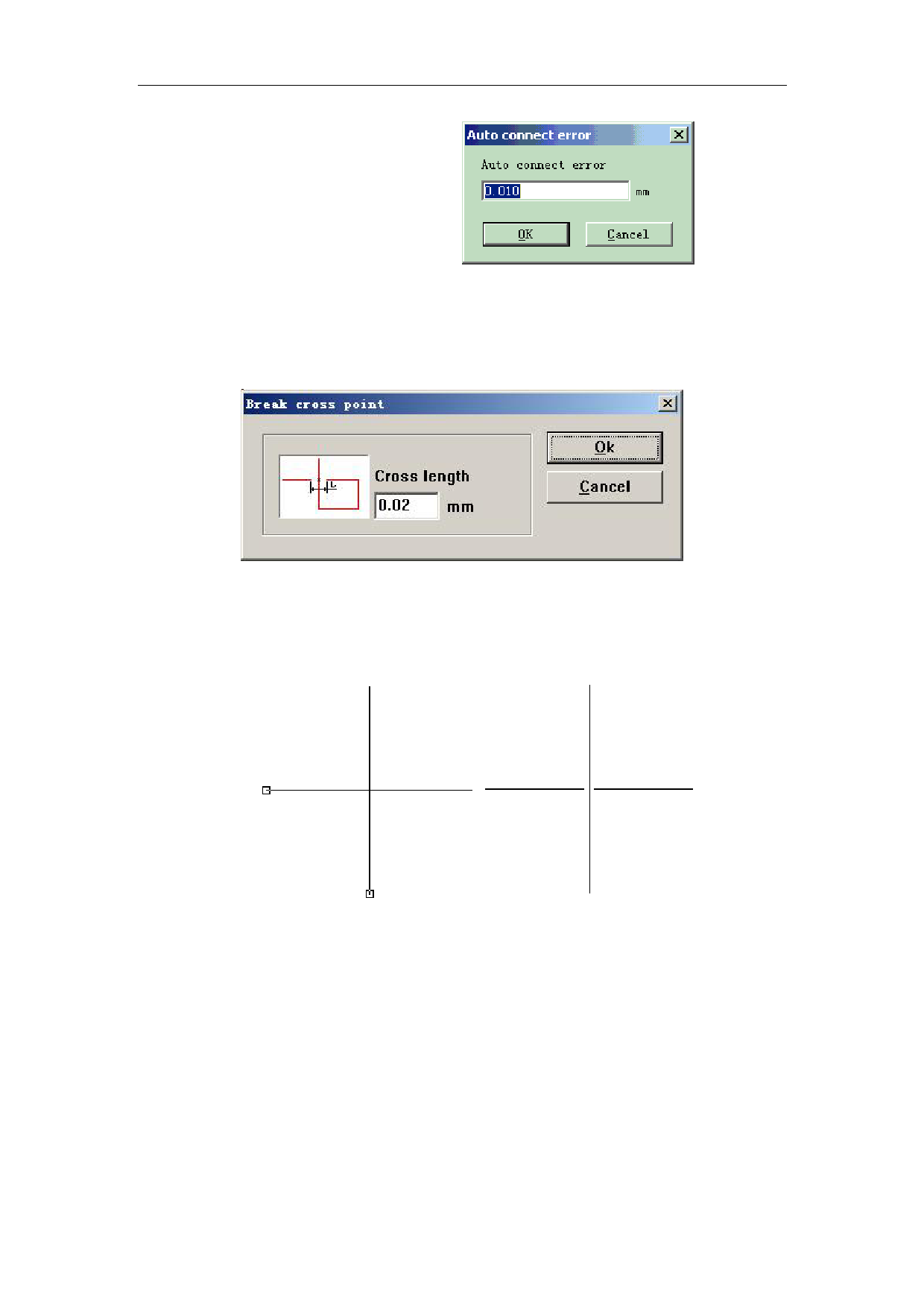
EzCad2UNI User’s Manual
1. Auto- Connect:
When selected, a dialog box will
appear as Figure 5-11 shows.
Auto-Connect Error:
If the distance between two
curves’ starting and ending points is
less than the parameter set, the two
curves will be jointed into one.
Figure 5-11 Auto-Connect
2. Break cross point:
When user click curve editing->break cross point, follow dialog window will pop-up as fig
5-14.
fig 5-14 break cross point
The length of cross point means the length of the cross line part that we designed, as fig
5-14,take follow fig 5-15 for example:
5.6 Align
(a)before break cross point
(b)after break cross point
Fig 5-15 result of break cross point
Command “Align” will be available only when more than one object is selected in the
workspace. “Align” is used to align the objects users select on the two-dimensional plane. There
are several ways to align:
l Left: All objects align left.
l Right: All objects align right.
l Vertical: All objects align vertical.
71
All rights reserved



































































































