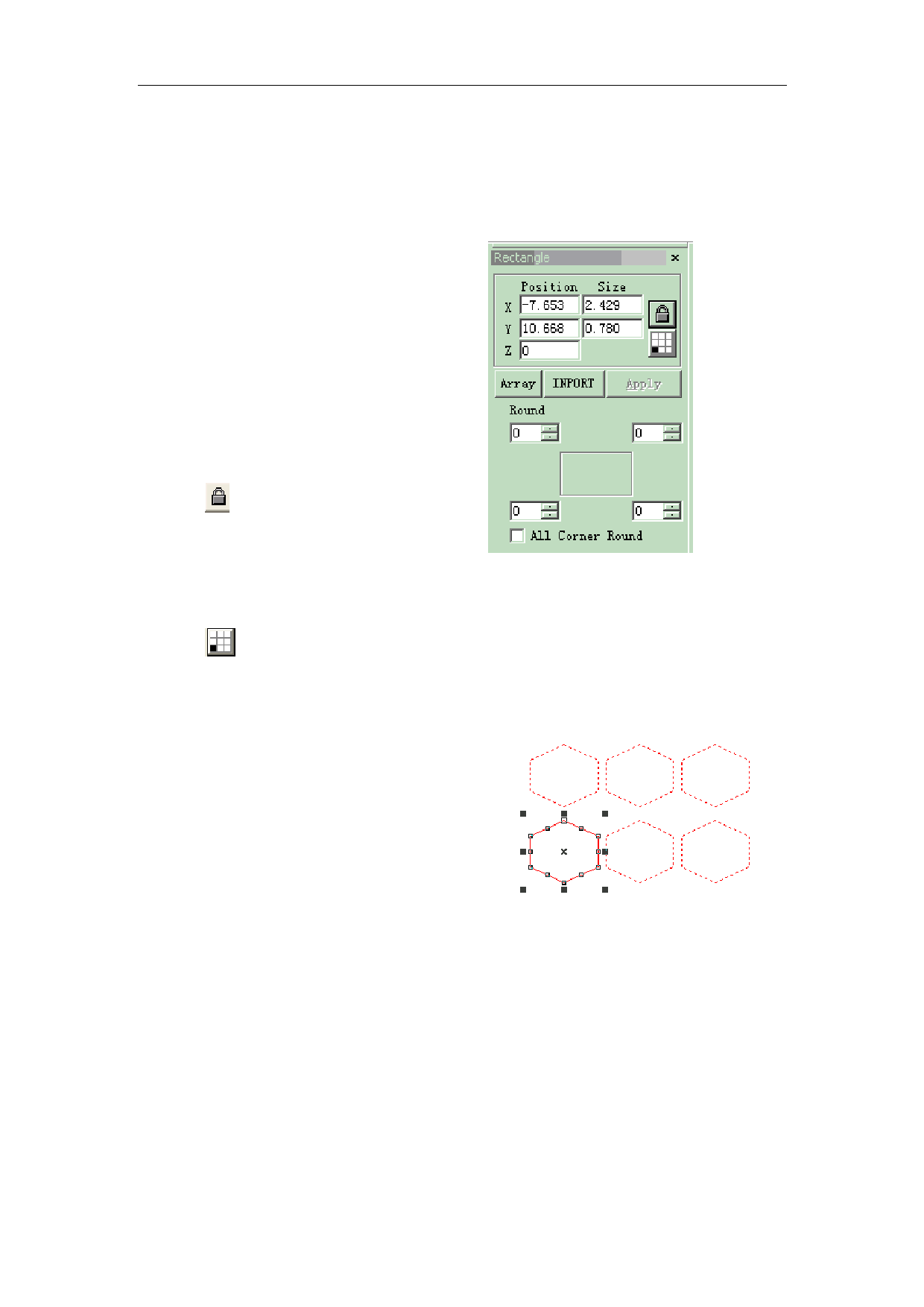
2.10 Object Properties
EzCad2UNI User’s Manual
Object Properties are displayed in the left side of the main interface window
l X position: the X coordinate of the
point in the left button corner of the
object selected.
l Y position: the Y coordinate of the
point in the left button corner of the
object selected
l Z position: the Z coordinate of
selected object
l X Size: width of the object selected
l Y Size: height of the object selected
l
: Lock the current width/height
proportion of the object selected. If
user changes the object’s size, system
will keep the X/Y ratio. Click the
button will switch to unlock state
Figure 2-13 Object Property
l
: The coordinate data (X position, Y position) is maped to which point of the
object.
Figure 2-14 Array (X=3, Y=2)
13
All rights reserved



































































































