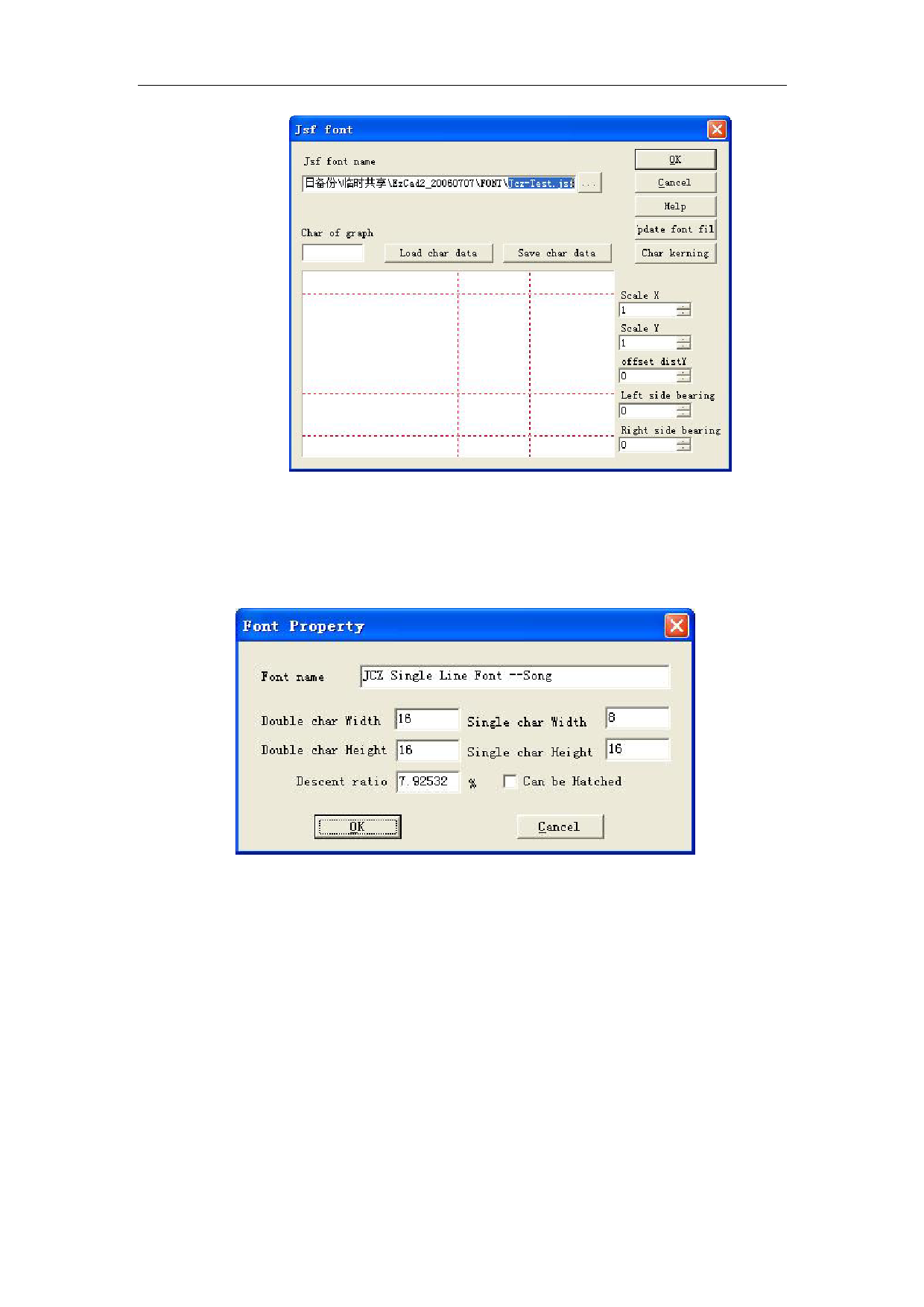
EzCad2UNI User’s Manual
Figure 5-19 select a font file
Now, "update font file” and "Char kerning" two functional buttons are in valid state.
“Update font file”: Click this button-> "Character Attributes" dialogue as the figure 5-20.
Figure 5-20 font property
Font name: The name of character which Font library file saved.
Double char Width / Height: Such as double byte characters like Chinese, the width and height
of the character they correspond.
Single char Width / Height: Such as single byte characters like English and digit, the width and
height of the character they correspond.
Descent ratio: The percentage of height hereinafter the baseline accounting for the character ’s
standard height.
Can be hatched: Check it, means allow hatch the characters, or else, not allowed.
75
All rights reserved



































































































