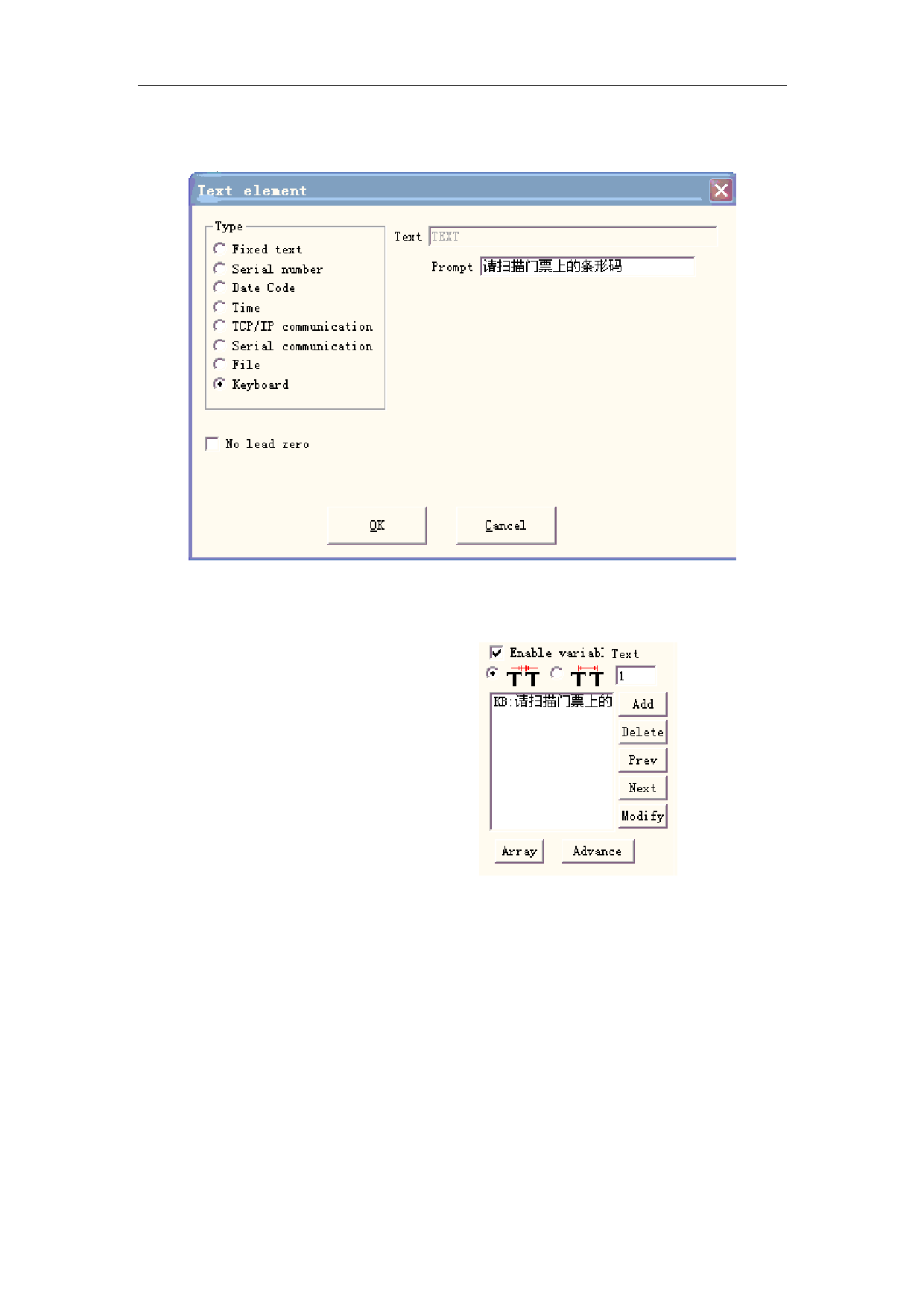
EzCad2UNI User’s Manual
1.First establishes a keyboard variable text:
establish text—→enable variable text—→add—→keyboard, such as the figure 4-50-a:
Figure 4-50-a Keyboard
2. Input prompting message, click “OK”, then we can obtain the figure 4-50-b.
3. Select “Advance” then the dialog
box will be displayed shown as Figure
4-48.
4. Selects “enable split string to
change other text entity” to revise has
assigned the name text object, click
“Add” then the dialog box will be
displayed shown as Figure 4-50-c.
Index of the first character in
string: In the TEXT1 text the first
character is the several characters in
the keyboard variable text character
Figure 4-50-b Keyboard text parameter
string.
The number of characters to extract from string: extract how many characters in the
keyboard variable text's character string.
The name of text entity which you want to change: The fixed text name the split read's
character is at.
51
All rights reserved



































































































