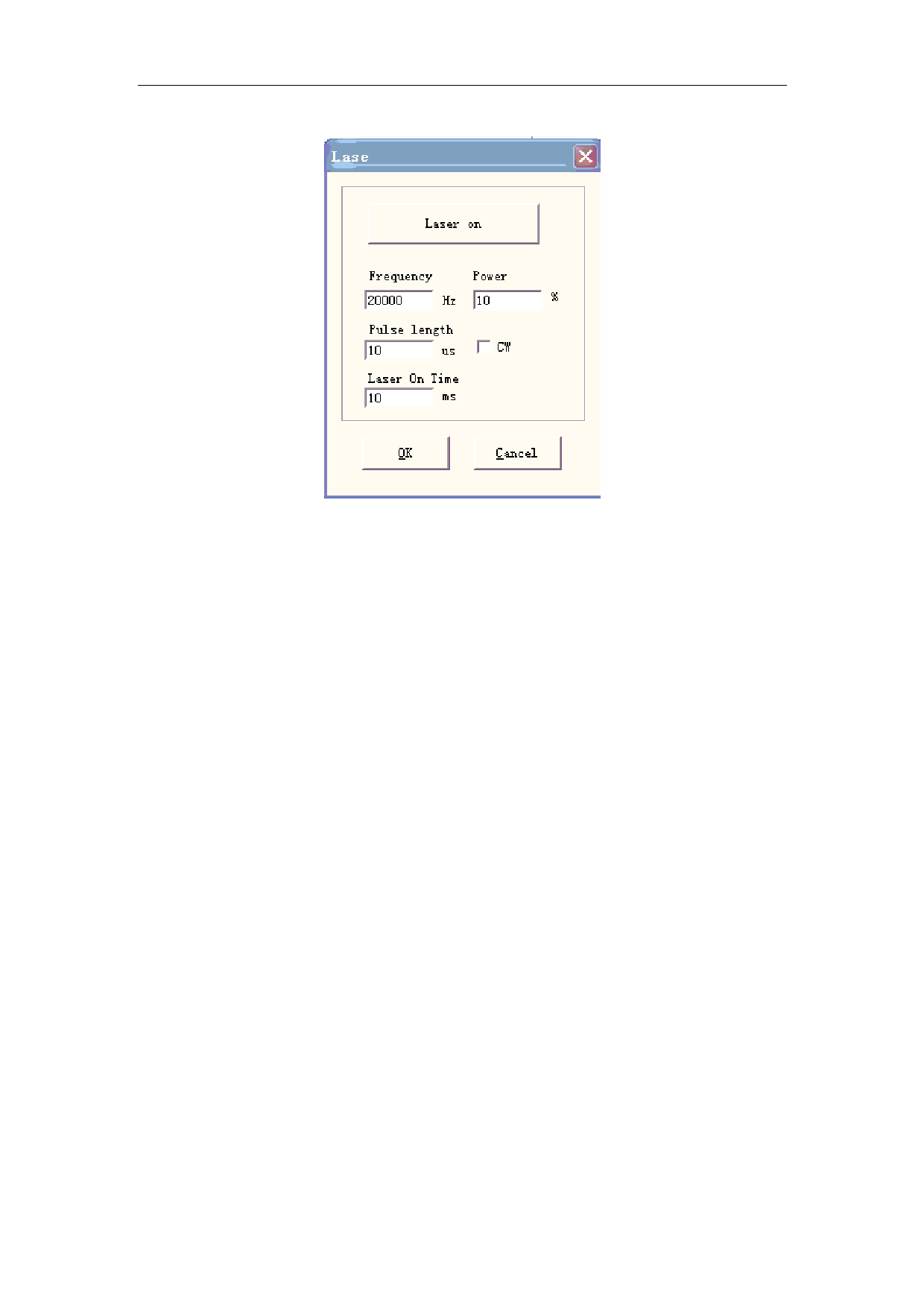
dialog box shown in graph 10-29:
EzCad2UNI User’s Manual
Figure 10-29 Test laser dialog box
Fill in the frequency, power, pulse width and laser on time and hit “Laser on”. After that
LASER open and it will close when reach the appointed time.
10.4.3 Port parameter
Equipment port parameter is shown in graph 10-30:
132
All rights reserved



































































































