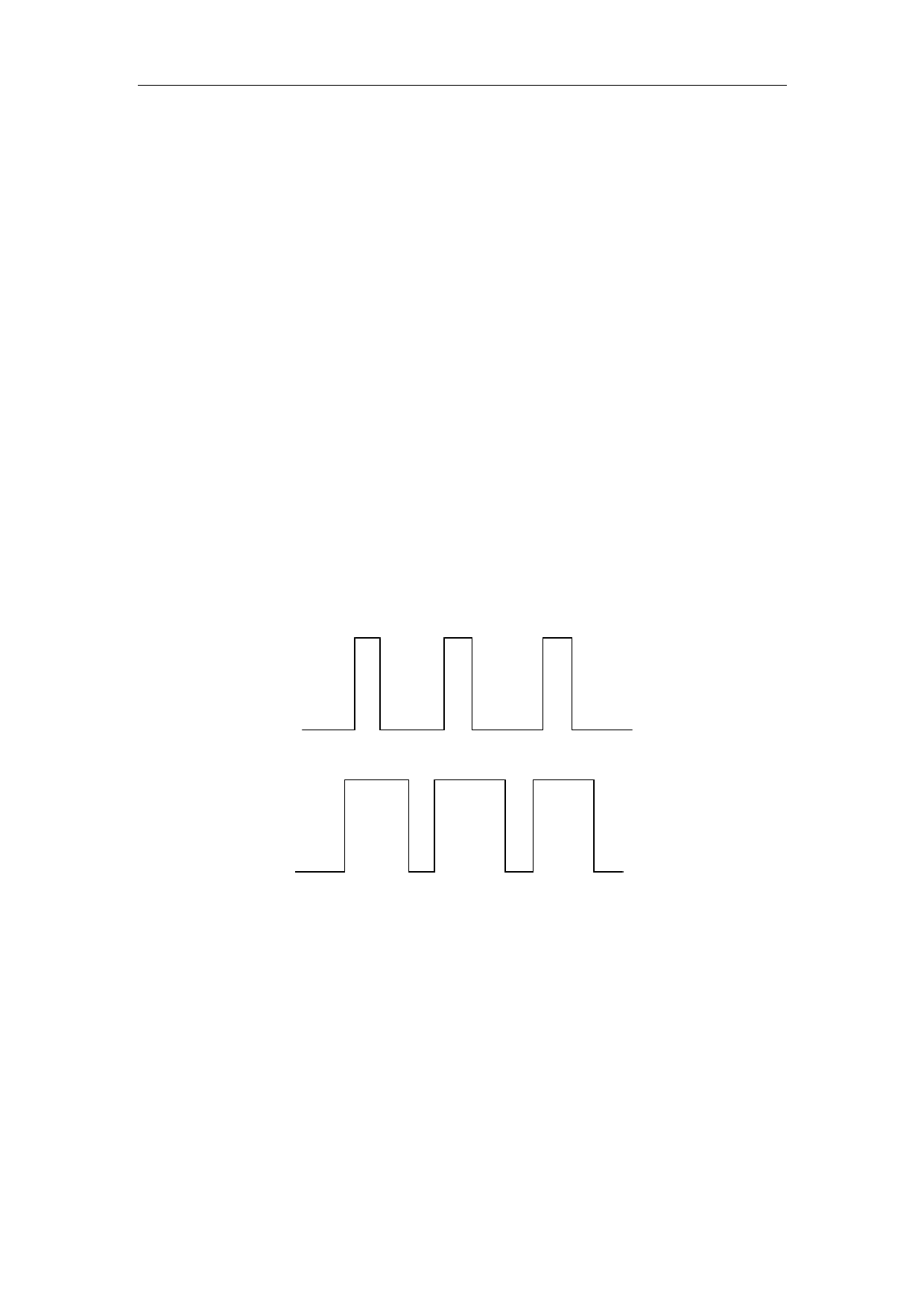
EzCad2UNI User’s Manual
Laser type:
Co2: It indicates that current laser size is Co2 laser.
YAG: It indicates current laser size is YAG laser.
IPG: It indicates that current laser size is IPG laser.
SPI_G3: It indicates that current laser size is SPI laser.
Note: this function only support USBLMC control card.
PWM:
Enable PWM signals: The PWM signal will be output from Control Card
Max. PWM freq: the max frequency of the PWM signals
Enable Tickle: Let the preionization signals active for some CO2 laser sources.
Pulse Width: the pulse width of the preionization signals
Pulse Period: the frequency of the preionization signals
Use Digital Q-switch driver: This function is for digital Q-switch. If check this function, the
output port 1 and 2 cannot apply in other purpose. This mode mainly design for Digital Q driver of
Guilin Xingchen
Q-switch Open when F.P.K End: If Checked, the Q-switch modulation signal will begin
pulsing after the FPS delay has expired. Otherwise Q-switch pulsing begins at the end of the Start
TC delay and coincidentally with the beginning of the FPK signal.
First Pulse Killer ( F.P.K): the lasting time for the first pulse suppression
Pulse width reverse: Reverse the PWM signal. See figure 10-25
Figure 10-25 pulse width reverse
Enable Power Analog Output: Enable the control card to output analog signal which used
to control laser power.
Power Mapping: This is power emendation function, used to set the power percentages of
the customized and the corresponding one, as Figure 10-26 shows. If the customized power
percentage is not in the displays of the Power dialog box, the system will pick the linearity margin
values.
Enable Frequency Analog Output: Enable the control card to output analog signal which
used to control Q-Switch frequency
Frequency Mapping: This is frequency emendation function, used to set the frequency
percentages of the customized and the corresponding one, as Figure 10-27 shows.
Enable CO2 FPK: can wipe off the burn-in effect at the start.
130
All rights reserved



































































































