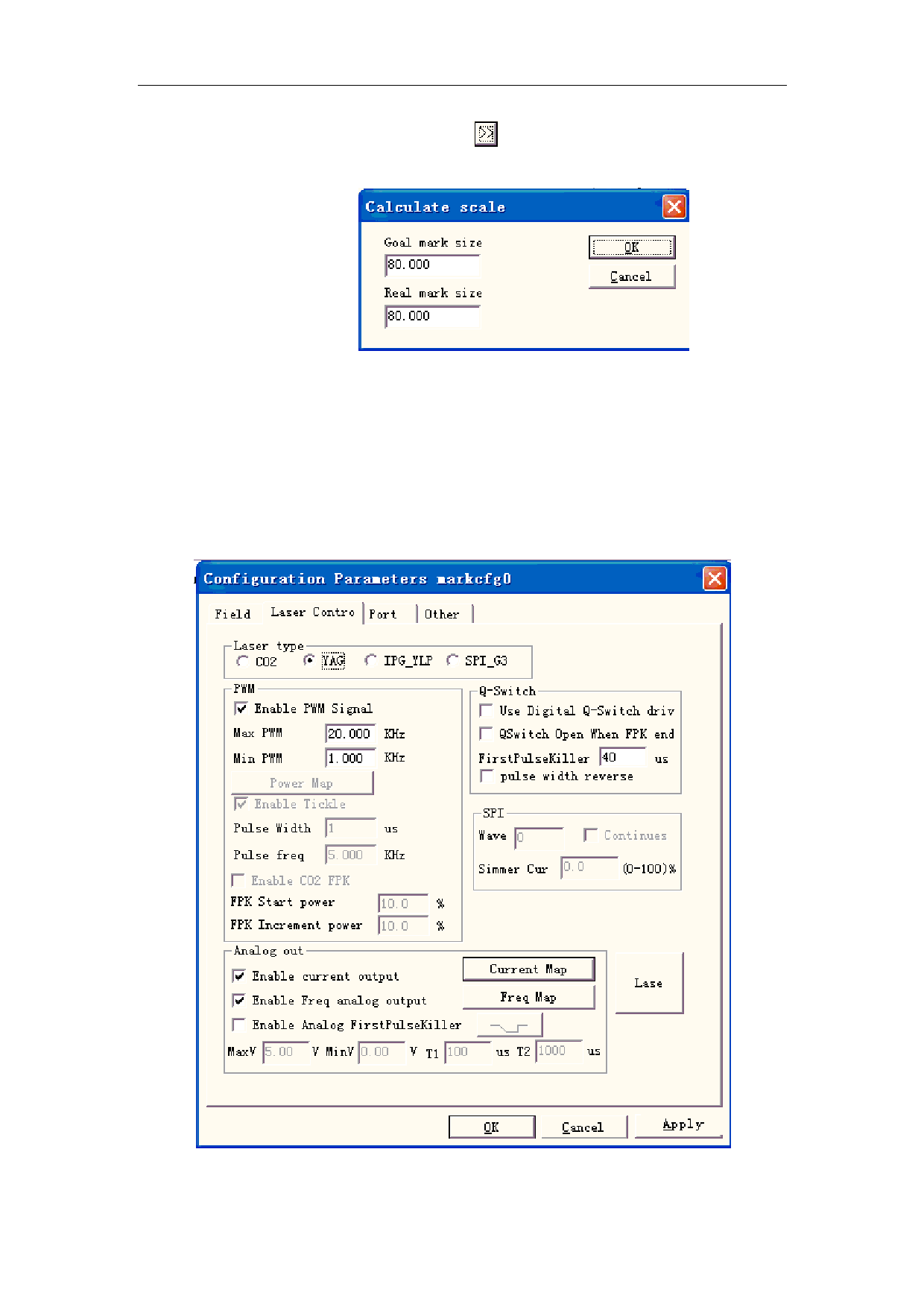
EzCad2UNI User’s Manual
When setting scale, we may press the button
10-23.
,and a dialog will pop up just like figure
Figure 10-23 Set the scale
Goal mark size: the size set in the software.
Real mark size: the measured size of the object that have been marked on the workpiece.
The software will calculate the scale automatically according to these two values.
After mark Go to: The gavlo jump to the appointed position when finishing marking
password: after set the password ,we must input it can enter the Param Dialog Box.
10.4.2 Laser Control Parameter
See Figure 10-24:
Figure 10-24 Laser Parameter
129
All rights reserved



































































































