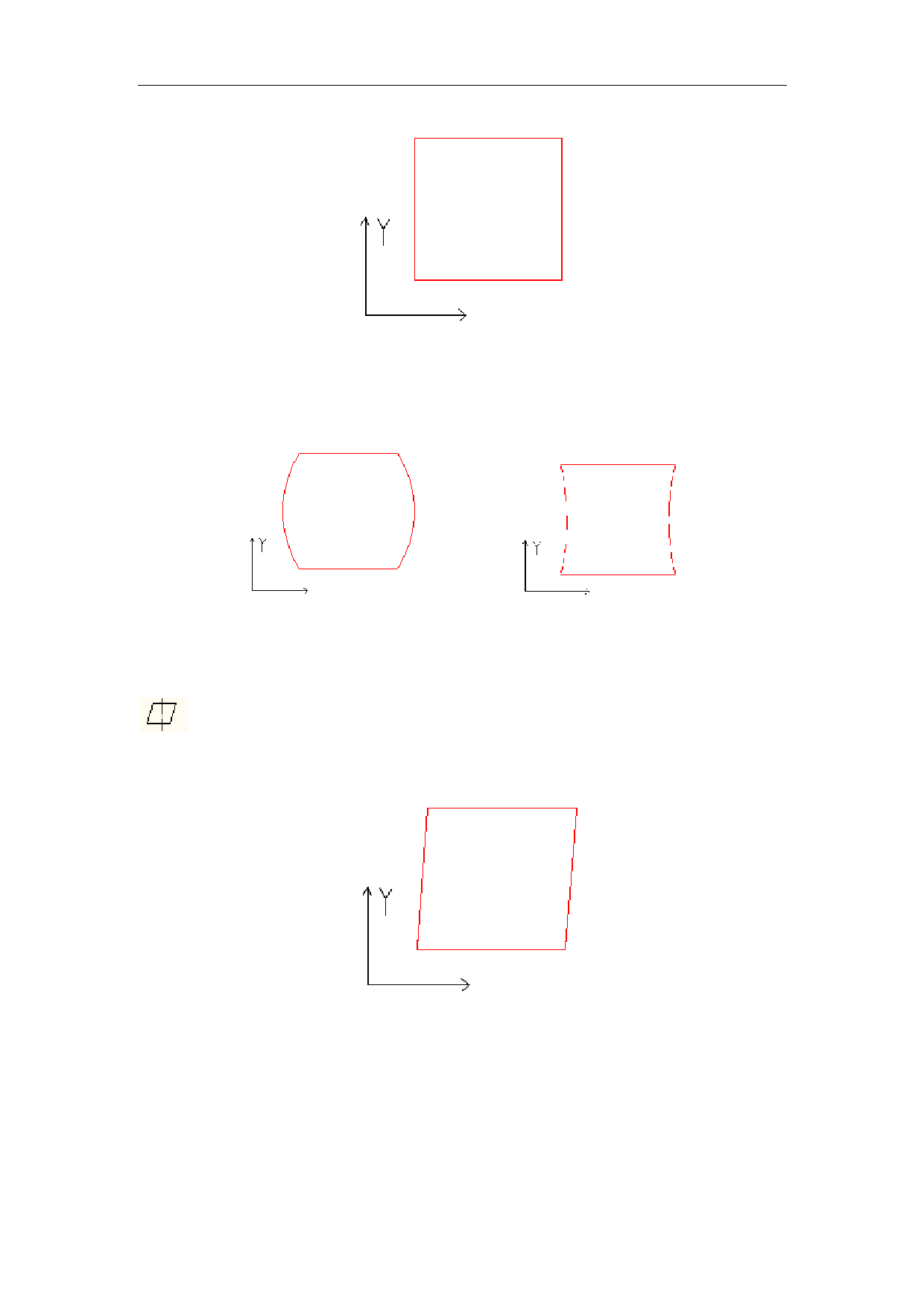
EzCad2UNI User’s Manual
Figure 10-19 Your Design
Figure 10-20 Marked Work
Figure 10-21 Marked Work
This item indicates the parallelogram correction coefficient, and the default is 1.0 (range
from 0.875 – 1.125). If your design is as Figure 10-19 shows but the marked work is Figure 10-22,
you will have to adjust this parameter to correct it.
Figure 10-22 Marked Work
Scale: It refers to the flex percentage, and the default is 100%. This parameter will be
adjusted when the trim size marked is different from the setting size. If the trim size is smaller
than the designed one, users can raise this parameter; if the trim size is bigger than the designed
one, users can lower this parameter.
Note: If there are some distortions with the Laser scanner (gavlo), users should firstly adjust
the distortions and then the flex percentage.
128
All rights reserved



































































































