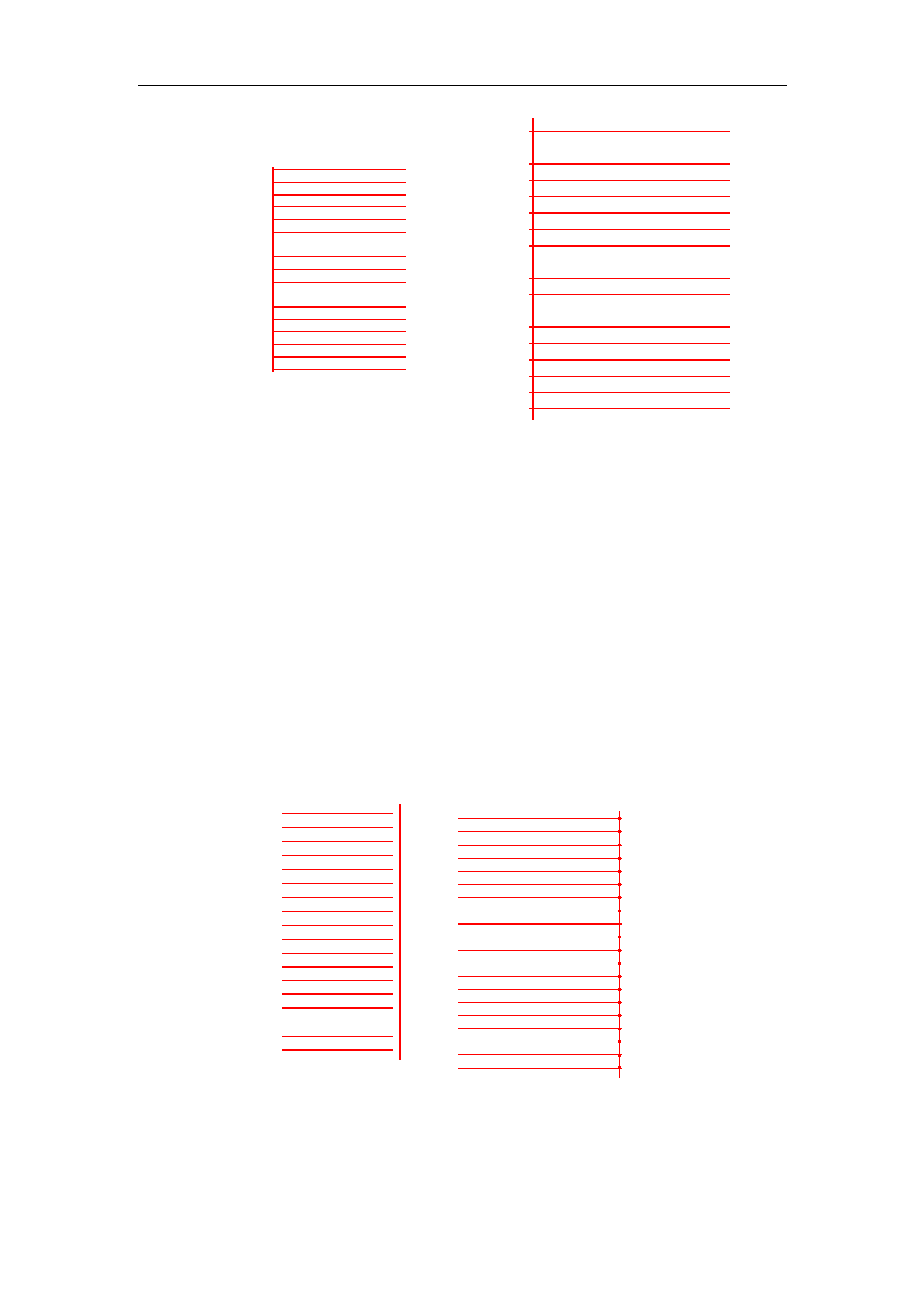
EzCad2UNI User’s Manual
Figure 10-8 Case #3
Figure 10-9 Case #4
Different manufacturers use different Laser sources and scanner (gavlo), so the performances
are also different. Sometimes when however users modify the Start TC, the hatch-lines and the
border cannot be superposed. Here users need to set the Acc Distance Parameter (Values from
0.05 to 0.25). But this may cause the 4th case: the hatch-lines are beyond the border, as Figure
10-9 shows. Users may increase the Start TC Value or lower the Acc Distance Parameter, and if
the two parameters are adjusted well, there will be a perfect result.
l Adjust End TC:
Still mark the hatched rectangle mentioned above
Here are three possible cases about the hatch-lines and the border’s relative positions.
Case #1: The fill-lines and the border are separated, as Figure 10-10 shows. This is because
the End TC is too short, and users need to raise it.
Figure 10-10 Case #1
Figure 10-11 Case #2
Case #2: Burn-in effect as Figure 10-11 shows. This is because the End TC is too long, and
users need to shorten it.
123
All rights reserved



































































































