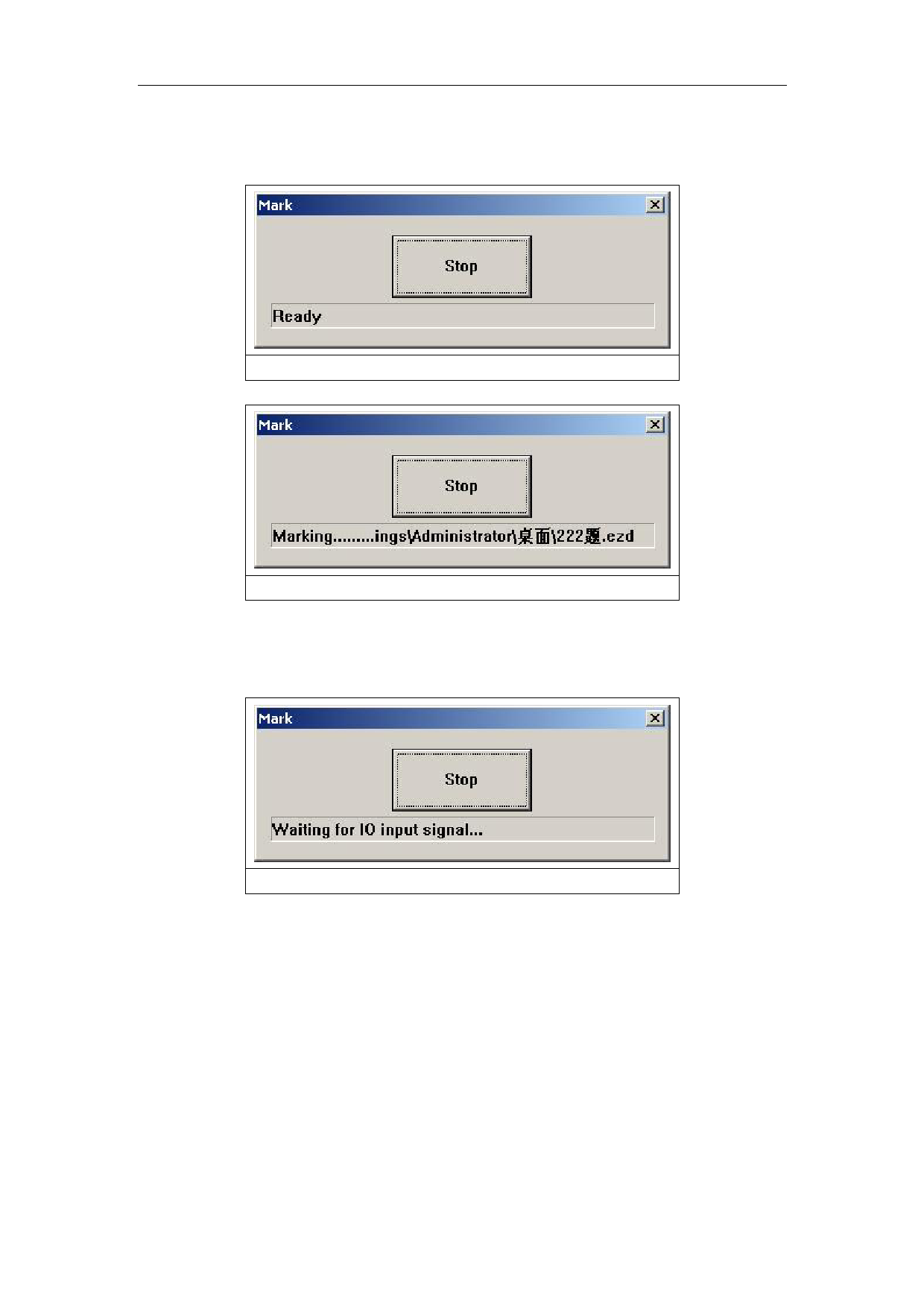
EzCad2UNI User’s Manual
Generally speaking, software accepting signal is the level signal, and press mark button, the
dialog box pops up as Figure 8-39. When the signal accord with setting, shows the figure 8-40,
with the name of file in the following of box.
Figure 8-39
Figure 8-40
If must the accepting signals be pulse signals, should set IO port that doesn’t show in figure
8-38 in start mark IO. For example, port 0-3 show in figure 8-38, should set other port in start
mark IO, as port 6. Press mark , then pop up figure8-41.When the board accept the start mark IO
and setting IO control conditional at the same time, the files will be marked only one time.
Figure 8-41
117
All rights reserved



































































































