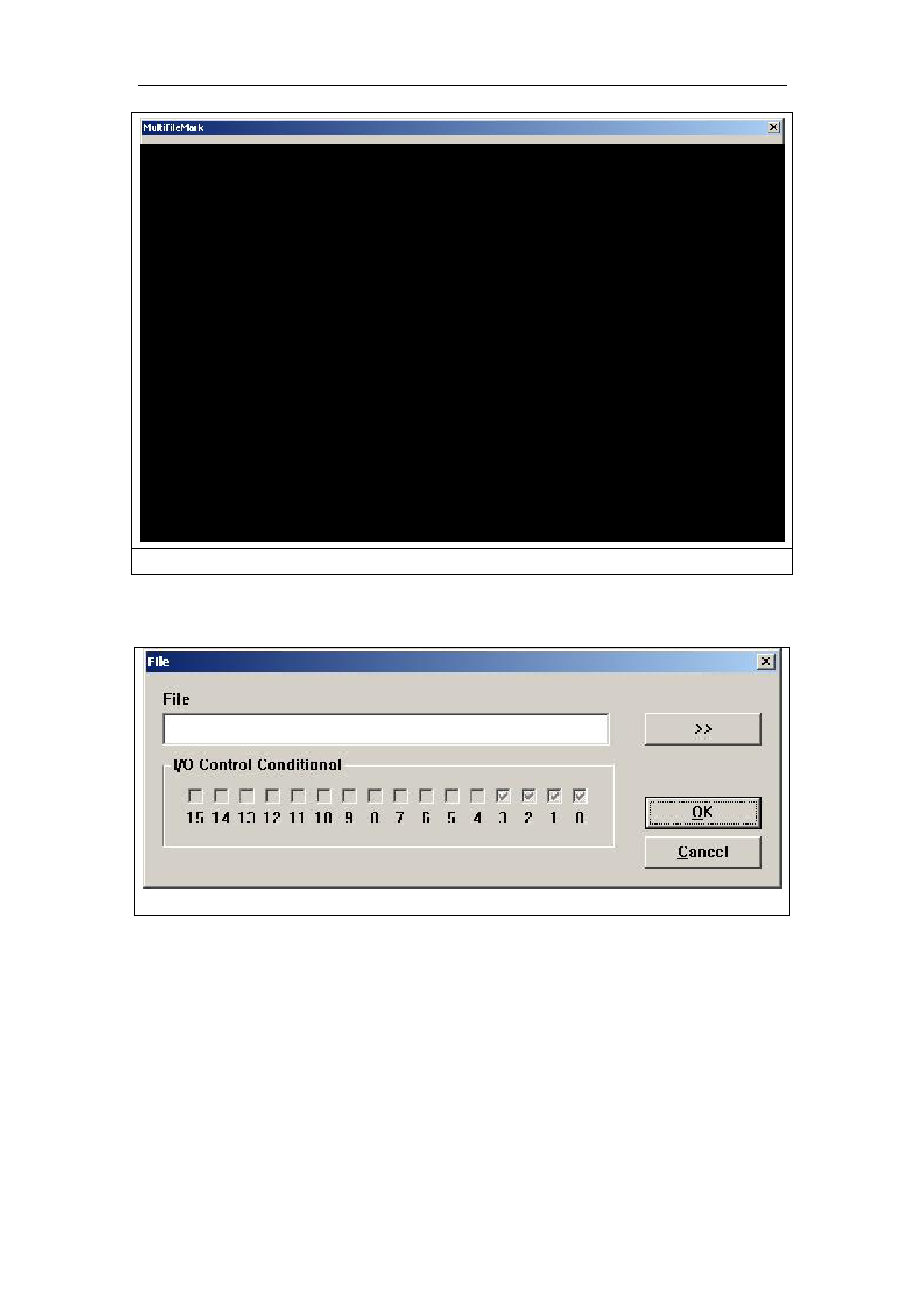
EzCad2UNI User’s Manual
Figure 8-37
Add: Add .ezd files. The dialog box pops up as Figure 8-38 after click “add” button. Setting
I/O control conditional for files, and automatically mark files when board accept the IO signal in
mark status.
Figure 8-38
Delete: delete files.
Prev, Next: change the order of files.
Modify: change file selected and IO control conditional.
If click the name of files, show the file content in the multifilemark dialog box right. If
double click the name of files, open the file, and can change the content and parameter. Mark the
revised files after press save.
Save: save choosing files and setting IO control conditional to *.mfd.
Open: open *.mfd files.
Set IO control conditional, press mark, then board check the signal, if the signal is the same
as setting, the files with the setting will be marked. If the signal accord with some files, the file in
the front will be marked.
116
All rights reserved



































































































