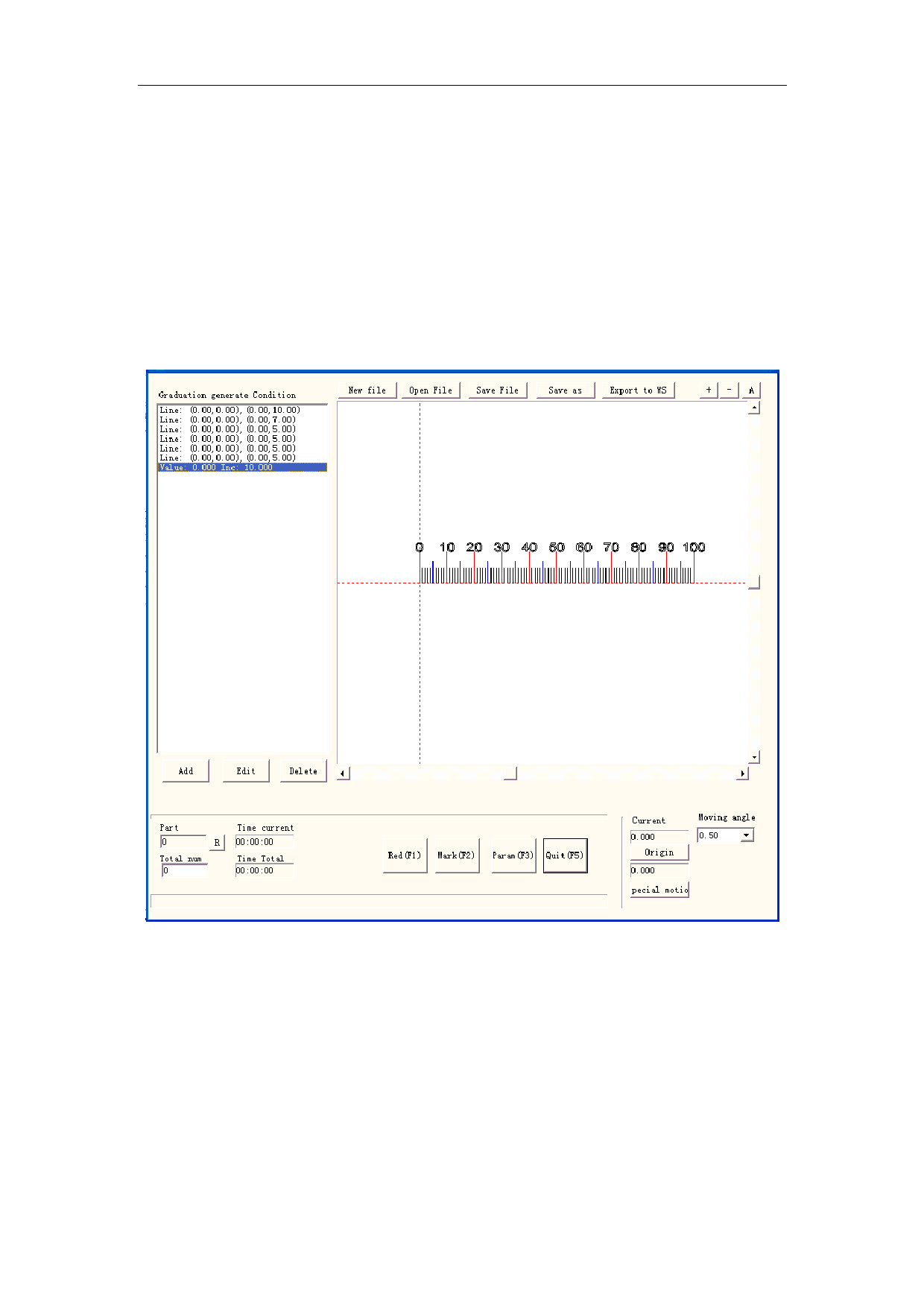
Figure 8-22
EzCad2UNI User’s Manual
Click “Power Ruler” the mark dialog box is shown in Figure 8-23:
Figure 8-23
New File:The software will close the documents which you are editing and meanwhile
create a new file
Open File:When click “Open”, the software will pop an open-file dialog to ask you select
the file you want to open
Save File: save the current file to disk.
Save as: save the current file to disk by another name.
Export to WS: export the file to the software workspace.
Edit: Revision the content.
Delete:Delete the content.
102
All rights reserved



































































































